Executive Summary
This report provides a definitive guide to canonicalization, a critical and often misunderstood component of advanced search engine optimization (SEO). Canonicalization is the process of defining a single, preferred URL for a piece of content that may be accessible via multiple URLs. While often misconstrued as a defensive tactic against a “duplicate content penalty”—a widely debunked myth—its true value lies in proactive SEO strategy. By correctly implementing canonical tags and related directives, webmasters can consolidate link equity, streamline crawl efficiency, and ensure that search engines like Google index and rank the most valuable version of their content. The report will delve into the technical mechanisms, strategic decision-making, and common pitfalls of canonicalization, providing an actionable framework for auditing and maintaining a healthy site architecture.
Chapter 1: The Canonicalization Imperative: Understanding the Core SEO Challenge
Canonicalization is a fundamental concept in technical SEO, serving as a directive to search engines to manage duplicate or near-duplicate content. Its primary purpose is to inform crawlers which version of a page is the definitive one for indexing and ranking in search results.1 A canonical URL is considered by Google to be the “best representative page from a group of duplicate pages”.2 By specifying a canonical URL, a webmaster tells search engines which page to prioritize, thereby preventing confusion and ensuring that search efforts are concentrated on a single, authoritative source.3
The central mechanism for this is the canonical tag, a snippet of HTML code that acts as a strong signal to search engines.4 This tag, properly implemented, helps consolidate ranking signals and avoids the issues that arise from content duplication.5 It is important to note that a canonical tag is a “hint,” not an absolute command, although search engines generally try to follow it where possible.7 The true strategic value of canonicalization is not merely to avoid a non-existent penalty, but to actively build and consolidate SEO value.
1.1 The Duplicate Content Paradox and Its Negative Impacts
A common misconception in the SEO community is that duplicate content automatically results in a direct penalty from Google. This is largely a myth. Google’s official position is that duplicate content on a site is not a reason for action unless the intent is deceptive or manipulative.8 Instead of a punitive penalty, the real issues caused by unaddressed duplication are far more subtle and pervasive, creating significant operational inefficiencies and diluting SEO performance.9
First, duplicate content causes a waste of crawl budget, which is the total number of pages a search engine crawler will explore on a website during a given period.10 When crawlers encounter identical or very similar content across multiple URLs, they spend valuable time and resources crawling redundant pages. This can reduce the frequency at which new or updated pages are discovered and indexed, as the crawler’s resources are diverted to low-value content.10 For large sites, especially e-commerce platforms with faceted navigation, this can become a major issue that slows down content discovery and impacts overall visibility.12
Second, and perhaps most critically, unmanaged duplicate content dilutes link equity. When multiple versions of the same content exist, any backlinks or internal links pointing to these pages are split among them.10 This fragmentation of link signals prevents any single page from accumulating the full authority it could have otherwise, thereby weakening its ranking potential.8 A powerful insight from an industry expert highlights this distinction, stating, “Consolidating duplicate content is not about avoiding Google penalties. It is about building links”.8 This perspective reframes canonicalization from a defensive measure to a proactive tactic for concentrating authority and improving a page’s competitive advantage in search results.5
Chapter 2: The Canonical Tag: A Technical Blueprint for Implementation
The canonical tag serves as the primary technical tool for instructing search engines on a website’s preferred URL. Its correct implementation is vital to avoid unintended consequences and ensure that search engines respect the webmaster’s signals. The tag is an HTML element that provides a strong hint to search engines about which page to index.5
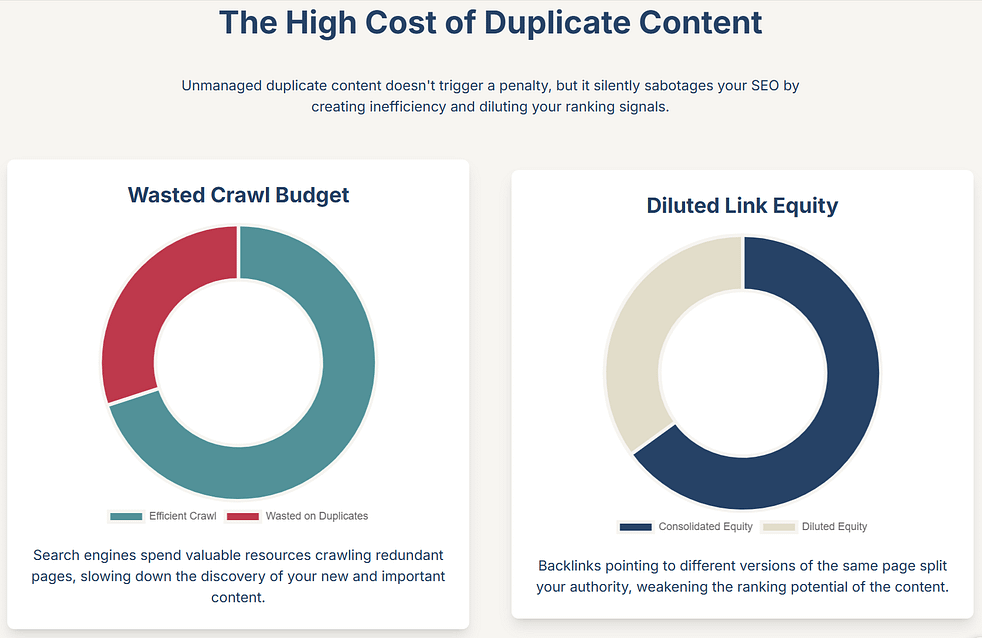
2.1 The rel=”canonical” HTML Tag: Syntax and Golden Rules
The basic syntax for a canonical tag is a <link> element with the rel=”canonical” attribute, placed within the <head> section of an HTML document.11 For example:
<link rel=”canonical” href=”https://example.com/preferred-page” />.4 This simple code snippet signals to search engines that the URL specified in the href attribute is the main, official version of the page.11
To ensure search engines correctly process this signal, several “golden rules” must be followed.4 First, always use absolute URLs, which include the full domain name and protocol (e.g., https://example.com/page).5 Using relative URLs (e.g.,
/page/) is a common mistake that can lead to misinterpretation and errors.5 Second, only one canonical tag should be declared per page. If a page contains multiple canonical tags, search engines will ignore all of them, leading to a loss of control over which page is indexed.4 Third, the tag must be placed in the
<head> section of the HTML document. Placing it in the <body> will cause search engines to disregard it.5 Lastly, using a self-referencing canonical tag on every page is a best practice. This means a page’s canonical tag points to its own URL.5 This proactive measure helps to consolidate authority and prevent accidental duplication caused by URL parameters or other technical quirks.12
2.2 Alternative Canonicalization Methods
While the <link> tag is the most common method, there are alternative ways to declare a canonical URL for specific scenarios. For non-HTML files, such as PDFs, which do not have a <head> section, the canonical tag can be declared in the HTTP header.4 This server-side method provides the same signal to search engines.
Additionally, canonical tags can be dynamically inserted using JavaScript, a method suitable for websites that are rendered on the client-side or use single-page application frameworks.16 However, this method can introduce complexity. For instance, if a canonical tag is already specified in the HTML response and is then overridden by a different tag injected via JavaScript, it can send conflicting signals to search engines, leading to unpredictable results.4 The choice of implementation method depends on the website’s technical architecture, but the underlying principle of providing a single, consistent signal remains paramount.
2.3 Platform-Specific Implementation Guidance
The method of adding a canonical tag varies depending on the website’s platform. For popular content management systems (CMS) like WordPress, the easiest and most reliable method is to use a dedicated SEO plugin such as Yoast SEO or All in One SEO.4 These plugins provide a simple field to specify the canonical URL for any post or page.4
For e-commerce platforms like Shopify, canonicalization is often handled automatically. The platform natively adds self-referencing canonical tags to pages and canonicalizes product variants to the main product page.5 While this default setup is sufficient for most small to medium-sized stores, more advanced customization may require editing the theme’s code or using a specialized app.4
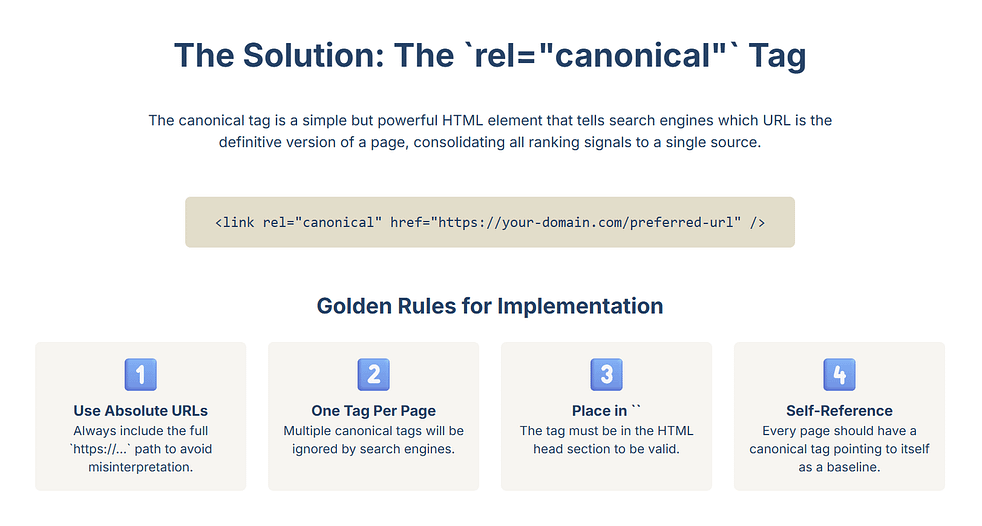
Chapter 3: Strategic Directives: Choosing the Right Tool for the Job
Canonicalization is just one of several tools available to manage content and its appearance in search results. An advanced understanding of SEO requires the ability to distinguish between these tools and select the most appropriate one for a given situation. The choice between a canonical tag, a 301 redirect, and a noindex tag is a strategic decision based on the page’s purpose, its intended user experience, and the desired SEO outcome.
3.1 Canonical Tags vs. 301 Redirects: A Permanent vs. Soft Solution
A 301 redirect is a server-side directive that permanently moves a user and a search engine crawler from one URL to another.14 It is considered a stronger signal than a canonical tag because it passes full SEO value and permanently signals that the page has moved.22 In contrast, a canonical tag is a suggestion placed within the HTML that allows both versions of a page to remain accessible to users.3
The choice between the two depends on the page’s longevity. A 301 redirect should be used when an old URL is being retired permanently, and its content has been merged into or moved to a new, single URL.12 Common use cases include consolidating
HTTP to HTTPS versions or www to non-www versions of a domain.12 A canonical tag, on the other hand, is the appropriate choice when both pages must remain accessible to users for different purposes, such as for tracking in paid campaigns, or when pages contain minor variations that serve a specific audience, like different sizes or colors of a product.3 A key distinction is that redirects automatically send users to the new page, while canonicals allow users to access all versions while only signaling one to search engines.3
3.2 Canonical Tags vs. the noindex Tag: Conflicting Signals and Intent
The noindex tag is a meta directive that tells search engines not to index a specific page, thereby removing it from search results entirely.24 This is used for pages that hold no SEO value and should not be discoverable in search, such as thank you pages, internal admin dashboards, or thin, low-quality content.14
Using a noindex tag and a canonical tag on the same page sends a contradictory signal to search engines. A webmaster would be simultaneously telling Google “do not index this page” and “here is the preferred version for indexing”.17 While Google may prioritize the canonical tag in this scenario, relying on this interpretation is not a recommended practice.4 The core intent of the directives is fundamentally different: a canonical tag is for content that has search value, while a
noindex tag is for content that should be excluded from search.14
3.3 A Decision Matrix: A Framework for Strategic Choice
The decision of which directive to use can be complex, but it can be simplified by following a clear framework. The choice hinges on three key factors: the permanence of the change, the necessity of the old page for user experience, and whether the content is intended to rank in search. A redirect is the strongest signal and should be used for permanent changes, while a canonical tag is a weaker signal but allows for continued user access to all pages. A noindex tag should be used when a page has no SEO value whatsoever. The following table provides a concise comparison to guide this decision-making process.
Feature | Canonical Tag | 301 Redirect | Noindex Tag |
Purpose | To suggest the preferred URL for indexing from a set of duplicates. | To permanently move a page from one URL to another. | To prevent a page from being indexed and appearing in search results. |
User Impact | Users can still access all versions of the page. | Users are automatically sent to the new URL. | Users can still access the page via a direct link, but it’s not discoverable in organic search. |
Crawler Instruction | A hint to consolidate link equity and rank the preferred URL. | A strong, permanent directive to remove the old URL from the index and pass full authority to the new one. | A clear instruction to crawl but not index the page. |
Link Equity Transfer | Consolidates link equity to the preferred URL. | Passes full SEO value to the new URL. | Does not pass link equity, but the “follow” attribute can allow crawlers to follow links on the page. |
Permanence | Can be easily changed; not a permanent directive. | Permanent. For temporary moves, a 302 redirect is used. | Can be removed at any time to allow for re-indexing. |
Ideal Use Cases | URL parameters, faceted navigation, print versions, syndicated content, product variants, and content accessible from multiple categories. | Consolidating HTTP/HTTPS, WWW/non-WWW, retired pages, and updated URLs. | Login pages, thank you pages, internal admin dashboards, and low-quality, thin content. |
Chapter 4: Advanced Scenarios and Best Practices
Canonicalization is not a one-size-fits-all solution; it requires a nuanced approach, especially in complex scenarios like paginated content and cross-domain content syndication.
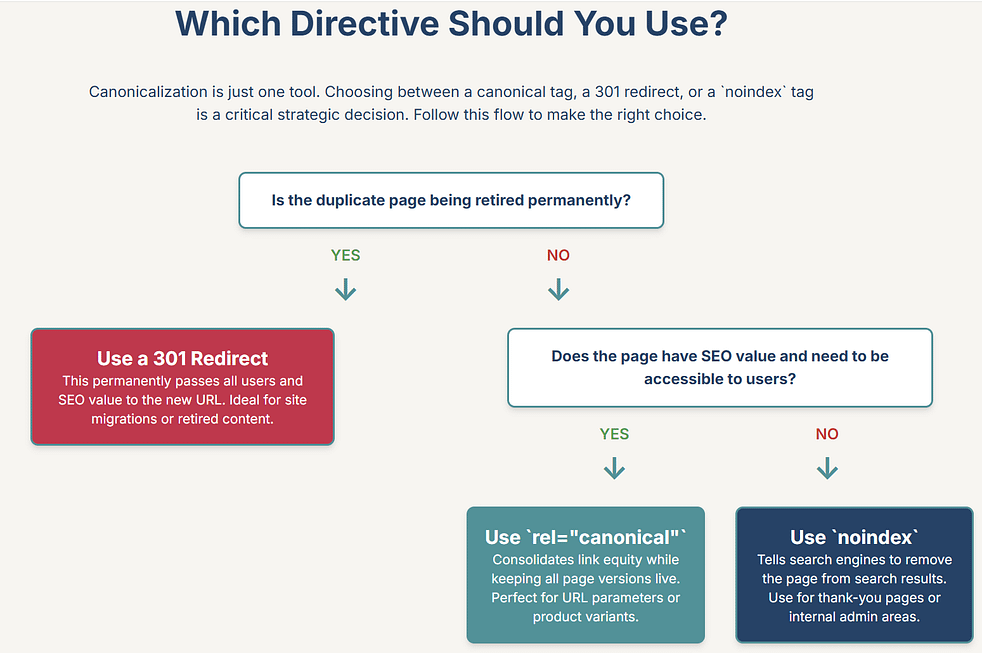
4.1 Navigating Pagination: The Canonicalization Debate
Pagination, often seen on e-commerce category pages or long blog archives, is a process of dividing a large list of content into multiple pages.13 A common mistake is to canonicalize all paginated pages to the root page (e.g., example.com/shop/?page=2 canonicalizing to example.com/shop/).13 This sends a signal that only the root page is worthy of being indexed, which can cause deeper pages containing valuable content or products to be dropped from the index entirely.27
The modern and most effective best practice is to use a self-referencing canonical tag on each paginated page.27 This tells search engines that each page in the series is a unique document and should be indexed accordingly. For example,
example.com/shop/?page=2 should have a canonical tag pointing to itself.28 To prevent these deeper pages from competing directly with the first page for keywords, a strategic approach is to “de-optimize” them by using simpler, non-optimized titles, meta descriptions, and H1s.28 While Google no longer uses the rel=”next” and rel=”prev” tags for indexing, they are still valuable for improving user experience and reinforcing the logical structure of the site for crawlers.19
4.2 Cross-Domain Canonicalization: Strategies for Content Syndication
Cross-domain canonicalization involves using a canonical tag to point from a page on one domain to a page on another domain.7 This is an incredibly powerful tool for content syndication, which is the process of republishing your original work on other websites to drive more traffic and exposure.6
When republishing your content on another domain, such as a major news site or a partner blog, the ideal practice is to ask the syndicated partner to use a cross-domain canonical tag pointing back to your original article.12 This ensures that your website receives the full SEO credit and link equity that the syndicated content generates.29 As a backup, it is also a good practice to ensure the syndicated content includes a simple backlink to your original article within the body text.6 This strategy turns what could be a potential SEO risk into a powerful, proactive tactic for consolidating authority and maximizing the return on content marketing efforts.29
4.3 Self-Referencing Canonicals: The Ultimate Preventative Measure
A self-referencing canonical tag is a canonical tag that points to the page on which it is placed.11 While it may seem redundant, implementing a self-referencing canonical on every single page of a website, even those with no obvious duplicates, is considered a best practice.5 This serves as a clear, proactive signal to search engines.
The primary benefit is that it prevents issues that could arise from unexpected technical circumstances. For instance, a self-referencing canonical tag helps address problems caused by URLs with tracking parameters or UTM codes, which could otherwise be interpreted as unique, duplicate pages by search engines.12 This simple, consistent signal acts as an “insurance policy,” ensuring that authority is always consolidated to the intended URL and reinforcing a clear site architecture for crawlers.12
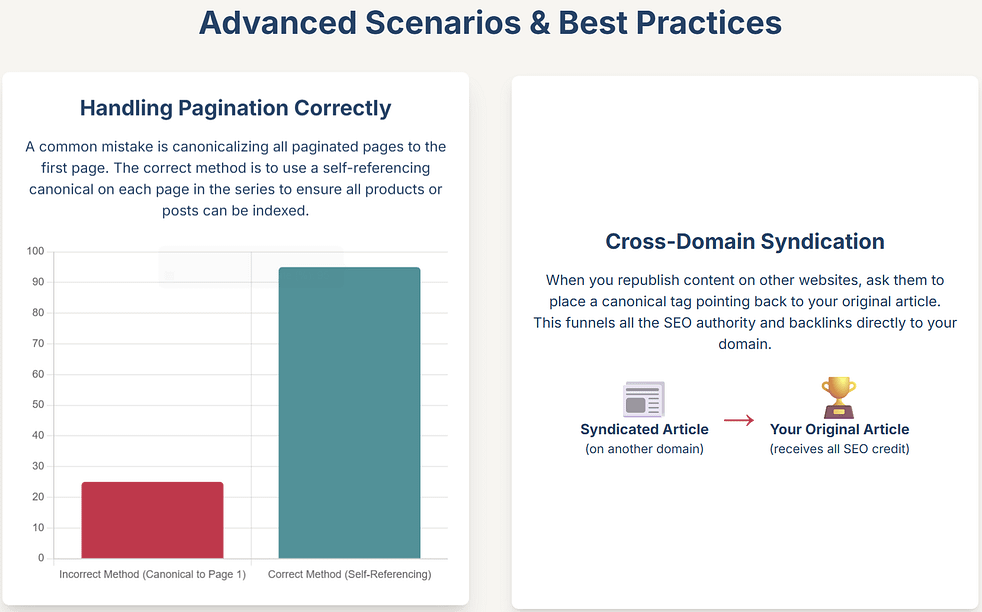
Chapter 5: Troubleshooting and Auditing: Maintaining a Healthy Site
Implementing canonical tags is a crucial first step, but continuous auditing is required to ensure that the signals are being respected and no new issues have been introduced. Many common errors can undermine the purpose of canonicalization, causing significant SEO problems.9
5.1 Common Canonicalization Pitfalls
One of the most frequent errors is pointing a canonical tag to a non-indexable or non-crawlable URL.13 This includes URLs that return a 4XX or 5XX status code, as well as those that are blocked by a robots.txt file or have a noindex tag.4 These contradictory instructions will confuse search engines and can lead to both the canonical and the original page being excluded from the index.13
Another significant mistake is creating a “canonical chain” where a page canonicalizes to another page that, in turn, redirects or canonicalizes elsewhere.9 This inefficient and confusing signal can cause Google to ignore the directive and select a different canonical URL entirely.33 Similarly, using multiple canonical tags on a single page, a problem often caused by conflicting plugins or themes, will also result in all of the canonical tags being ignored.4 Lastly, failing to use consistent URL protocols and canonicalizing an HTTPS page to an HTTP version is a common error that sends a poor signal about site security and can confuse search engines.4
Common Canonicalization Errors | Impact on SEO | Recommended Solution |
Canonical points to a 4XX/5XX page | No SEO value is passed. The signal is ignored. | Update the canonical tag to point to an indexable, live page with a 200 OK status. |
Canonical points to a redirect | Creates canonical chains, confusing search engines. | Update the canonical tag to point directly to the final destination URL. |
Canonical URL is blocked in robots.txt | Google cannot crawl the canonical URL and will not pass link equity. | Remove the block in robots.txt for the canonical URL. |
Multiple canonical tags on a single page | All canonical tags will likely be ignored by search engines. | Remove all but one canonical tag. Check for conflicting plugins or theme settings. |
Canonicalizing to a noindex URL | Sends contradictory signals; the page may not be indexed. | Ensure the canonical URL does not have a noindex tag. |
Canonicalizing HTTPS to HTTP | Weakens the security signal and confuses crawlers. | Always use the full, secure HTTPS protocol in canonical tags. |
5.2 The Canonical Audit Checklist
A regular audit is essential to identify and fix these issues. The process should be systematic and comprehensive. First, identify pages with duplicate or near-duplicate content using a site audit tool.18 Next, for each flagged page, manually inspect the HTML source code or use a browser plugin to verify the presence of a canonical tag and ensure it points to the correct, preferred URL.18 The Google Search Console URL Inspection tool can also provide crucial information on how Google views your canonicalization signals.18
During the audit, check for conflicting signals. Confirm that the canonical URL is crawlable, indexable, and returns a 200 OK status code.11 It is also important to audit internal links and ensure they consistently point to the canonical version of a page, as linking to a non-canonical URL can send confusing and conflicting signals to Google.9
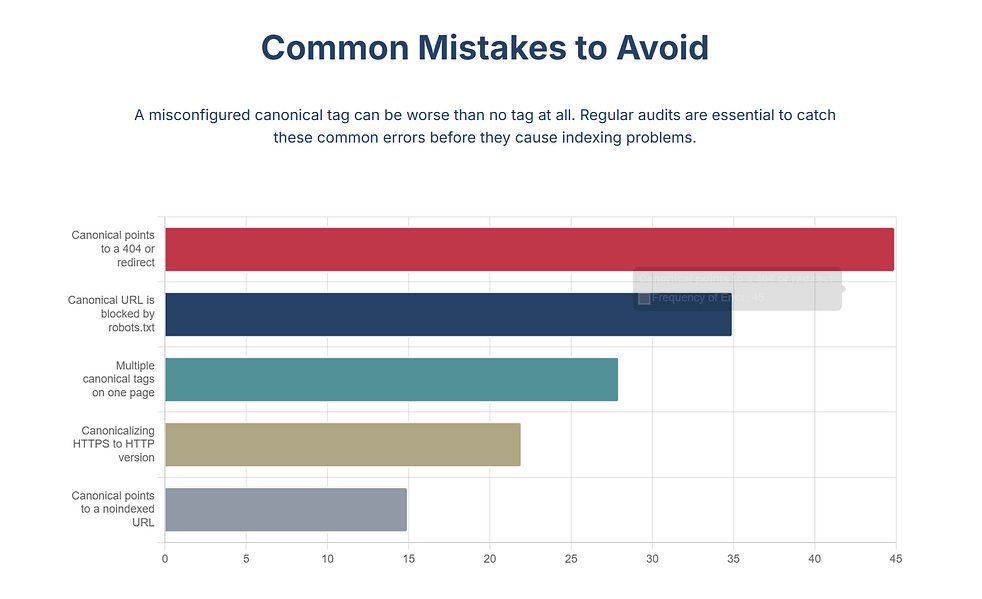
Conclusion: Canonicalization as a Cornerstone of Technical SEO
Canonicalization is far more than a simple tag for avoiding duplicate content. It is a fundamental architectural directive that influences a site’s crawl budget, link equity, and search engine visibility. By understanding and correctly applying the principles of canonicalization, a technical SEO professional can proactively optimize their site for peak performance.
The key takeaways from this report are:
- Canonicalization is a proactive strategy for consolidating authority, not just a defensive measure against penalties. The primary goal is to concentrate link equity and streamline crawler efficiency.
- The choice between a canonical tag, a 301 redirect, and a noindex tag is a strategic decision based on user experience and business goals. Each directive serves a unique and distinct purpose.
- Self-referencing canonicals and correct implementation for dynamic content like pagination are essential for long-term site health, preventing unexpected duplication and content de-indexing.
- Consistent auditing and monitoring are non-negotiable for ensuring canonical signals are being respected and not creating new, unintended problems.
Mastering canonicalization is a hallmark of a seasoned SEO professional. With the insights and frameworks provided in this report, a webmaster is empowered to build a more robust, efficient, and higher-ranking website.
FAQs
What is a canonical URL, and why is it so important for SEO?
A canonical URL is the preferred version of a webpage that you want search engines to index and rank. It’s important because many websites, especially e-commerce and dynamic sites, often have identical or very similar content accessible through multiple URLs. This creates a duplicate content issue. By using a canonical tag, you tell Google which URL is the main one, preventing issues like diluted link equity and wasted crawl budget.
Does duplicate content result in a Google penalty?
No, having duplicate content doesn’t automatically lead to a penalty. 😬 Google understands that duplicate content is a natural part of the web (e.g., product pages with different filters). The issue isn’t a “penalty” but rather that search engines get confused and might not know which URL to rank, leading to a weaker SEO performance for all duplicate pages.
When should I use a canonical tag versus a 301 redirect?
Use a canonical tag when you want to keep both pages live and accessible to users but need to tell search engines which one is the original. This is ideal for scenarios like product pages with different color options. Use a 301 redirect when you want to permanently remove an old URL and send all users and search engine bots to a new, single URL. This is the best choice for site migrations or when you’re consolidating old, retired pages.
Should every page on my website have a canonical tag?
Yes, as a best practice, every page on your website should have a canonical tag. It is highly recommended to use a self-referencing canonical tag, where the page’s canonical URL points to itself. This helps to prevent accidental duplicate content issues caused by external factors like URL parameters or different tracking tags.
What are the most common mistakes people make with canonical tags?
One of the most frequent mistakes is canonicalizing a page to a non-indexable URL, such as a page that returns a 404 error, is blocked by robots.txt, or has a noindex tag. This sends conflicting signals to search engines and can result in the page being deindexed. Another common error is canonicalizing paginated pages to the root category page instead of using self-referencing canonicals for each paginated URL.
Works cited
- marketingtoolbox.ucdavis.edu, accessed on August 18, 2025, https://marketingtoolbox.ucdavis.edu/departments/web/search-engine-optimization/canonical-tags#:~:text=A%20canonical%20tag%20tells%20search,published%20using%20a%20different%20URL.
- Canonical – Search Console Help – Google Help, accessed on August 18, 2025, https://support.google.com/webmasters/answer/10347851?hl=en
- Canonical Links 101: Why They’re Important for Ecommerce – Whitecap SEO, accessed on August 18, 2025, https://www.whitecapseo.com/blog/canonical-links-101
- Canonical Tags Explained: Why They Matter For SEO – Ahrefs, accessed on August 18, 2025, https://ahrefs.com/blog/canonical-tags/
- Canonical Tags for SEO: How to Fix Duplicate Content URLs, accessed on August 18, 2025, https://backlinko.com/canonical-url-guide
- How to Use Rel=Canonical for Content Syndication and SEO – ShoutMeLoud, accessed on August 18, 2025, https://www.shoutmeloud.com/relcanonical-wordpresss-content-syndication-seo.html
- Handling legitimate cross-domain content duplication | Google Search Central Blog, accessed on August 18, 2025, https://developers.google.com/search/blog/2009/12/handling-legitimate-cross-domain
- Duplicate Content SEO best practices: how to find and fix it – Conductor, accessed on August 18, 2025, https://www.conductor.com/academy/duplicate-content/
- Canonical Issues In SEO: How To Find & Fix Them – Atropos Digital, accessed on August 18, 2025, https://www.atroposdigital.com/blog/seo-canonical-issues
- Duplicate Content: A Beginner’s Guide – Hike SEO, accessed on August 18, 2025, https://www.hikeseo.co/learn/technical/duplicate-content
- Canonical Tags and SEO – WooRank, accessed on August 18, 2025, https://www.woorank.com/en/edu/seo-guides/canonical-tags
- Canonical URL Tag Guide & SEO Best Practices | Victorious, accessed on August 18, 2025, https://victorious.com/blog/guide-to-canonical-tags/
- Canonical URL Explained: {Canonicalization SEO} Expert Guide – Quattr, accessed on August 18, 2025, https://www.quattr.com/enhance-experience/canonicalization-for-seo
- Canonical Tags vs. Noindex Tags: Difference & When to Use Each?, accessed on August 18, 2025, https://www.gtechme.com/insights/canonical-vs-noindex-tags-seo-guide/
- What is a canonical tag and why is it important for SEO? – Mangools, accessed on August 18, 2025, https://mangools.com/blog/canonical-tag/
- How To Add a Canonical Tag in HTML? – GeeksforGeeks, accessed on August 18, 2025, https://www.geeksforgeeks.org/html/how-to-add-a-canonical-tag-in-html/
- 6 Common Canonicalization Errors |”rel=canonical” Mistakes – Magefan, accessed on August 18, 2025, https://magefan.com/blog/common-relcanonical-mistakes
- A Comprehensive Guide to Applying Canonical Tags in Web Design, accessed on August 18, 2025, https://www.youfinddigital.com/blog/a-comprehensive-guide-to-applying-canonical-tags-in-web-design.html
- No-Nonsense Guide to Canonical Tags & Duplicate Content – Uptick Marketing, accessed on August 18, 2025, https://uptickmarketing.com/learning-center/canonicalization-and-duplicate-content/
- rel=canonical: the ultimate guide to canonical URLs – Yoast SEO, accessed on August 18, 2025, https://yoast.com/rel-canonical/
- Duplicate Content and SEO: Everything You Need to Know – seoClarity, accessed on August 18, 2025, https://www.seoclarity.net/blog/duplicate-content
- 301 Redirects vs Canonical Tags in SEO Strategy – SE Ranking, accessed on August 18, 2025, https://seranking.com/blog/redirect-vs-canonical-tag/
- 301 Redirect AND Canonical URL instead of vs? – Google Search Central Community, accessed on August 18, 2025, https://support.google.com/webmasters/thread/103839662/301-redirect-and-canonical-url-instead-of-vs?hl=en
- 301 Redirects, Noindex, and Rel=”Canonical”—What’s the Difference? – Overthink Group, accessed on August 18, 2025, https://overthinkgroup.com/301-redirect-noindex-rel-canonical/
- Using the noindex and canonical tag at the same time? My opinion, accessed on August 18, 2025, https://ralfvanveen.com/en/technical-seo/using-the-noindex-and-canonical-tag-at-the-same-time-my-opinion/
- Using a Canonical and Noindex Tag | How to Implement it Properly – Sitechecker.pro, accessed on August 18, 2025, https://sitechecker.pro/site-audit-issues/canonicalized-url-noindex-nofollow/
- User generated content pagination and canonical URLs : r/TechSEO – Reddit, accessed on August 18, 2025, https://www.reddit.com/r/TechSEO/comments/ue9k5j/user_generated_content_pagination_and_canonical/




