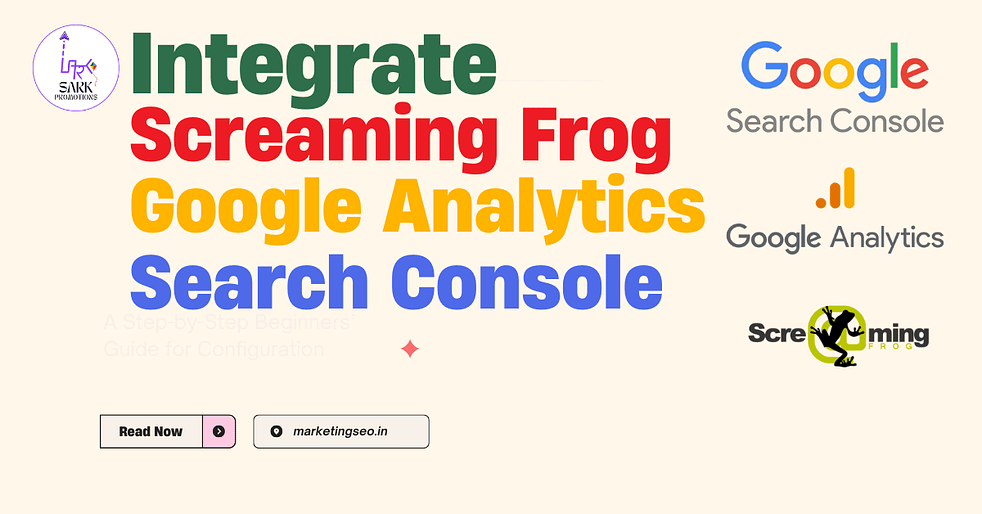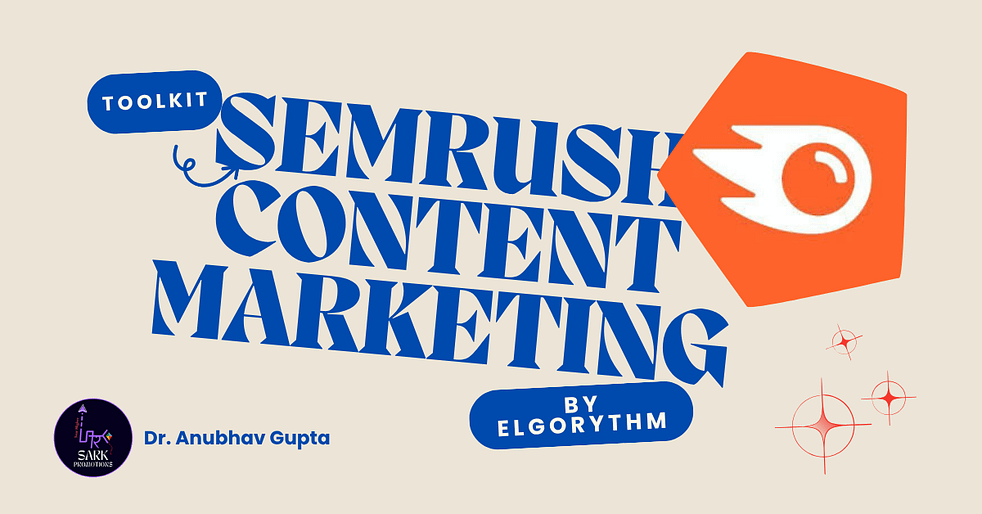Key Highlights
- Make SEO audits easy by using Screaming Frog SEO Spider with Google Analytics, Search Console, and PageSpeed Insights. With this, you can get all the data you need in one place.
- Get clear, step-by-step help for API access, setting up your account, and changing crawl settings. This will help you work better and faster.
- See simple use cases that can help you make your website good for users. Find and fix technical issues and improve how your site works on mobile. These tips are made for people doing SEO in India.
- Find out how to safely bring in search analytics data and Google Analytics numbers. Use this to get the right insights for your website.
- See good tips for working with big sites and dealing with lots of data. This helps you make better choices.
- Use these tools well to boost how you show up on Google search, make your core web vitals better, and help people find your site more easily.
Introduction
Have you ever wanted to get deeper insights by bringing together data from more than one tool? When you connect Screaming Frog SEO Spider with Google Analytics and Google Search Console, you take your website’s SEO analysis to a new level. This mix helps you see more data, like crawl issues, search engine numbers, and how your site works on mobile.
With Google Analytics and Search Console, you get structured numbers. When you use that with the crawling power of Screaming Frog, you find out about more technical issues. You can fix problems, make your site perform better, and improve how people find you on search engines.
If you want to make your SEO Spider even better, keep reading. We are about to go into the details of how this integration works.

Overview of Integrating Screaming Frog with Google Analytics & Search Console
Integrating Screaming Frog SEO Spider with Google Analytics and Google Search Console enhances your SEO efforts by combining crawl data with analytics from a single crawl. By utilizing API access, you can track site visits, bounce rates, page speed, and index status, streamlining technical audits of your text content. This setup allows for quick insights into technical SEO issues and organic performance. To integrate, configure API access for both platforms, then connect them to your SEO Spider project. Following clear steps ensures proper linking, empowering you to make informed decisions based on real data. Using Screaming Frog alongside these tools simplifies and accelerates your understanding of your site’s performance.
Why Combine These Tools for SEO in India?
India’s online market is highly competitive, necessitating effective strategies for success. By integrating Screaming Frog SEO Spider with Google Analytics and Search Console, you can gain valuable insights specifically designed for Indian websites to enhance Google search rankings. This integration simplifies tracking changes in search engines and targeting region-specific keywords. Google Search Console provides performance reports and includes a search console tab for detailed analytics, while Google Analytics offers insights into visitor behavior and traffic sources that drive sales or signups.
Incorporating usual crawl data from the SEO Spider and page speed insights further enhances these tools’ effectiveness, helping to resolve technical issues like URL inconsistencies, mobile usability, and site indexing. Many Indian businesses manage numerous URLs; this streamlined approach, especially with the List mode feature, centralizes resources for improved site performance and visibility. By consolidating these tools, SEO managers can work more efficiently with search engine data, significantly enhancing their overall strategy.
Key Advantages for Modern SEO Strategies
Integrating these tools makes modern SEO better by giving easy solutions to hard technical issues. With Screaming Frog’s crawl data, plus insights from Google Search Console, you can deal with duplicate content and find broken links fast. This means your optimization work is only spent on the things that really impact your rankings.
This partnership with screaming frog and the search console helps you look at search console data like impressions, clicks, and where your pages show up in google search. With this mix of data, you can make best practices that focus on your top URLs. This way, your organic traffic grows in a steady way.
When you have a single dashboard from both google search console and Screaming Frog, SEO teams can make strong plans and keep track of data as it comes in. As you go forward, try to use these tools for more than just audits. Make them part of your ongoing plan to get results that last a long time.
Prerequisites of Search Console Integration with Screaming Frog
Before you can use the power of screaming frog integration, you need to do a few things first. You have to make sure you have a google account that is connected to both google analytics and search console. You will use API keys for setup, and you will get these keys from the google cloud platform.
You should also set up a new account with saved settings in screaming frog so you can make your repeated work easier. Make security a priority. Keep access tight, and store your login details in a safe place. If you follow these steps, the integration will go well and work as it should.

Required Accounts and Access Levels
To set up integration, you will need three main accounts. These are a Google account for all access, a separate Google Search Console account for website checks, and you will also need access to Google Analytics. The credentials you have, like API keys or OAuth tokens, help sign in and connect these safely. In Google Search Console, you have to finish verification to access saved configuration and ensure that only approved users can see sensitive data, such as impressions, URL inspection, and mobile usability data, as well as Google Search Console data.
Similarly, Google Analytics allows you to see how people visit and what actions they take, which helps us improve crawl checks and analyze a list of URLs effectively. It is important for each account to have the right permissions, especially for large projects that the team works on together. Do not give more access than needed to keep the data safe while still allowing skilled users to perform advanced work. It is a good idea to have a user library where you store the data sources you will need for different analyses.
Preparing Screaming Frog, Google Analytics, and Search Console
Before you get started with integration, make sure Screaming Frog has set project names and saved settings. To set up api access, open the seo spider interface and log in so you can get google analytics data. You’ll need to match your account setup in google analytics to your setup in Screaming Frog. This will make sure both work well together.

Set up google search console in the same way. Keep the same date ranges, filters, and other default settings. This helps make the connection smoother. If you load things like mobile view data before you start, it can make your workflow better and save time when you run more checks later.
When you bring the two tools—google analytics and search console—together, set your main settings so they match up. Pick the right settings to keep your data correct when you pull in info from different places. Once you finish this prep work, you can turn on crawling with the seo spider and get to those deeper insights.
Connecting Screaming Frog to Google Analytics
To connect Screaming Frog to Google Analytics, first go to Configuration. Choose API Access to start linking Google Analytics. You will need to enter the right credentials. This lets Screaming Frog use your ga data.
After setup, numbers like sessions, bounce rates, and conversions from your Google Analytics appear in your Screaming Frog SEO dashboard. These synced details help people, teams, or anyone running a website to save time. It also lets you see all your important numbers in one place.
The last step is to set your preferences for how you want the data to show up and what dates you want to include.
Step-by-Step Setup Guide
Follow this step-by-step guide to link Google Analytics with Screaming Frog:
- Under ‘User Account,’ click Connect to New Account. Enter the needed API details.
- Choose All Users in segment options. This will let you get different traffic numbers, like desktop, mobile, and organic views.
- Set the same date range in both tools. Using “last month” helps if you want to compare results later.
- Pick metrics, like sessions or bounce rates, that match your audit plans.
When you keep settings the same, the choices for things like dimensions and main setup stay simple. This makes the numbers easy to check. Always check and match the API keys during crawls with Screaming Frog and Google Analytics for smooth and full use.
Selecting and Importing the Right Analytics Data
Choosing the right data points, like sessions, clicks, or conversions, helps Screaming Frog bring in analytics data that matches your audit goals. To sort your data, use filtered views in GA data. You can split the metrics for desktop or mobile users and see the differences between them.
If there is sensitive data, you have to decide if you want to hide these fields or control permissions across all input accounts. You can load your own extraction snippets, which you set up through the Screaming Frog analytics user library. This helps to stop errors from happening again before you update the mappings and keeps your crawls smooth. At the same time, you can quickly make dashboards and export endpoints and documentation.
Linking Screaming Frog with Google Search Console
Connecting the SEO Spider with Google Search Console gives you many ways to look at your data. To start, you need to get your API key from Google Search Console. This lets you set up api access so the two work together without trouble. After you have your api key, go to the seo spider settings. Here, set it up to pull in search console data the right way. It helps to choose the most specific property from your google account. By doing this, you make sure your crawl data matches with insights from your main site. This makes it easier to work on your SEO plans and spot technical issues quickly. Being able to bring in crawl data, search console data, and info from google search will make things clearer and help you do your work better.
Authorization and API Settings
To use Screaming Frog with Google Search Console, you first need to set up the right permissions and API access, including the URL Inspection API. Start by finding the API access token in your Google account, ensuring that you are aware of any spending limits associated with your usage. The API access token allows the Screaming Frog SEO Spider to connect safely to your search console data source. After obtaining the token, input it in the appropriate section of the software’s API settings. This way, the tool can easily pull data from Google Search Console, providing you with more accurate details to enhance your SEO efforts. Using this method, along with your OpenAI account, you and your team can track and comprehend search data more effectively.
Choosing Properties and Verifying Connections
Finding the most specific property in Google Search Console is important for good data integration. When you choose the right property, the SEO Spider will get search analytics data that matters to your site. This helps you know more about your site’s performance.
To check the connection, you need to look at api access permissions in your Google account. This may include making an api key. When you complete this check, it shows that the data flow is true and safe. It also helps the system work well together. This way, the crawl data from the seo spider will show your site’s real SEO standing in google search.
Configuring Crawl Settings for Enhanced Data Collection
Changing settings in the SEO Spider helps the tool work faster and collect more crawl data. You can modify parameters such as the start page of the crawl, the number of pages it crawls, and how deep it goes to suit your needs. This ensures that you thoroughly check all indexable URLs. Additionally, you may want to enable URL inspection, set the speed of the crawl, and determine when it runs. This helps you find a good balance between gathering enough data and not overloading the server. Configuring the SEO Spider in this manner provides you with more crawl data and can assist in identifying technical issues that may negatively impact your site’s performance.
Setting Crawl Limits and Depth
Defining crawl limits and crawl depth is important to get the most out of using the Screaming Frog SEO Spider. When you set these options, you control the number of pages the tool checks and how far it goes into the website. This way, your crawl will focus on the main areas that matter most. It will not waste time or power on pages that are not as important.
Making these changes helps you get data quickly and in a better way. You also get deeper insights into technical issues and find out how people use the site during the crawl. By using the frog seo spider in this way, you make sure the crawl gives you what you need, while saving your resources.
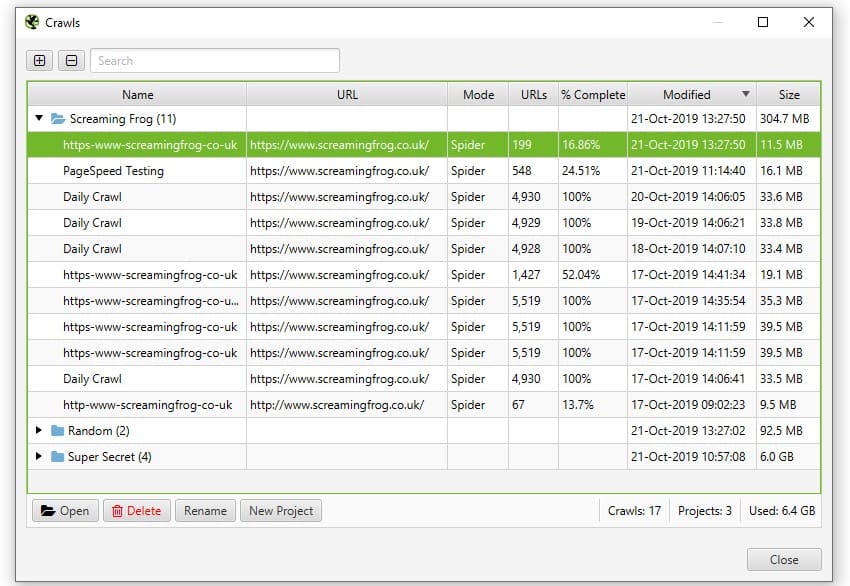
Managing Crawl Speed and Scheduling
Adjusting how fast and when you crawl is important when you use the SEO Spider on large websites. It helps you collect crawl data in a way that does not put too much load on the server. If you pick the right speed, you can go through the whole site without using up the site’s crawl budget too quickly.
Using the scheduling tool, you and your team can set crawls to run during times when there are not many people on the site. This way, it will not affect users who visit at busy times.
With these tips, you keep the server from being overloaded and can always get crawl data on time. It can also help the site work better, making your SEO tasks easier and more effective.
Analyzing Integrated Data for Actionable Insights
By looking into integrated data deeply, you can find the technical SEO problems that might hold the site back. When you use crawl data, search console, google search, and Google Search Console insights at the same time, you start to see patterns that point to where things can get better. Checking organic metrics in the right context helps you, me, and others understand what people do and how search results work. Using this big-picture view, you not only spot technical issues, but you also make smart plans, do case-specific changes, and find new ways to bring in more people and make the experience better.
Identifying Technical SEO Issues via Combined Reports
Technical SEO issues can be hard to spot, but they affect how well your site works. By using reports from screaming frog and search console together, you can find these hidden problems with more precision. When you combine this data, you see important data points like mobile usability errors and indexable urls. These insights help you know about common technical flaws, like broken links and crawl errors. When you use the seo spider’s simple interface along with search console data, it gets easier to make your website show up better in google search. This way, search engines can get to your content quickly and easily.
Evaluating Organic Performance Metrics in Context
Insights you get from organic performance metrics show you how your website connects with people who use a search engine. If you use google analytics and the seo spider from screaming frog together, you can look at different data points. These include things like click-through rates and bounce rates, as well as any technical issues screaming frog finds during a crawl. When you check these numbers for certain date ranges, you can spot trends and changes. This way, you see chances to improve your site. Knowing how this all works will help you make choices to get better visibility and bring in more organic traffic.
Integration with Other APIs/Platforms (e.g., PageSpeed Insights, Ahrefs)
Seamlessly using Screaming Frog with other tools like PageSpeed Insights and Ahrefs can give you much more power in SEO. When you use the PageSpeed Insights API, you look at the core web vitals with your crawl data. This helps you see all the main technical issues that may stop your site from being fast.
If you also connect Ahrefs, you get a look at your backlinks and check on your competitors. This way, you get deeper insights about your large websites and make better choices to fix issues. By working with all this data, you can boost your site’s ranking in Google search results. Using Screaming Frog, PageSpeed Insights, and Ahrefs together helps you get more out of your crawl data and find ways to improve technical issues on your site. With these tools, you are ready to do better in search results and give people a good user experience.
Use Cases & Benefits of Integrating APIs with Screaming Frog (Site Audits, Technical Issues, Performance Tracking, Migration)
Integrating APIs with Screaming Frog has many helpful use cases for SEO work. When you use API access, site audits are faster and better, because you can spot technical issues by looking at crawl data and search console data from Google Search Console. You also get deeper insights for performance tracking when you use Google Analytics data. This lets you learn more about how people use your site and see important things about core web vitals.
When you handle migration projects, the API access helps make it easier to watch any change in indexable URLs. This way, you can see what happens on your site faster. By using search console, google analytics, crawl data, and other tools with screaming frog, you will be able to work smarter. Then, you can create better SEO strategies and also give people who visit your website a good experience.
Using Screaming Frog’s Custom Extraction for Deeper Analysis
Making use of the custom extraction tools in Screaming Frog helps you look deeper into your SEO in a way that can make a big difference. When you pull user behavior data from Google Analytics, you can shape your insights to fit what users like, how they act, and what they look for on the site. Also, when you connect search query and index coverage details from Google Search Console, you get a clear picture of how your website shows up in Google search results. Using both sets of data together lets you better understand your audience and spot technical issues that could keep your site from being seen. With Screaming Frog, Google Analytics, and Google Search Console, you bring all the important things together to make your SEO work strong.
Extracting User Behavior Data from Google Analytics
Knowing how people use your website is very important. It helps you make it better. When you connect Screaming Frog SEO Spider with Google Analytics, you get more useful data points about what visitors do. With the API access token, you can bring in things like bounce rates, how long people stay on your site, and how many take action straight into your crawl data reports. Bringing Google Analytics data and crawl data together gives you a better view of what users do on your site. This approach makes it easier to see what needs work and find any technical issues that might hurt the user’s experience.
Leveraging Search Query and Index Coverage from Search Console
Looking at search queries and checking index coverage can help you see how a website does in google search results. The google search console gives you a lot of data points. For example, you can see how many URLs get indexed and also spot patterns in how people use search results. When you add the search console info to your screaming frog setup, the seo spider can help you find technical issues. It can also show you which web pages might have indexing problems. This way, you can focus on fixing only the pages that need work. Your website will be easier to find and get more people because it will match what works best for organic traffic.
Conclusion
Connecting tools like Screaming Frog SEO Spider, Google Search Console, and Google Analytics gives you key information that every digital marketer needs. When you use these tools together, you get better data to see things like technical issues on your site, how your pages perform, and how people use your site. These steps also help you learn more about your users. Sticking to best practices as you use the Screaming Frog and these tools can make your SEO strategy stronger and help you spot ways to improve. In the end, taking some time to set up the right integrations helps you make smarter choices for your site, so it shows up better in Google search results and works well for people.
Frequently Asked Questions
How secure is the integration between Screaming Frog and Google accounts?
The link between Screaming Frog and Google accounts uses safe OAuth 2.0 login. This helps keep your data safe. To make sure your connection is good, use a strong password and turn on two-factor login. If you follow these steps, the screaming frog integration will be safe.
Can I use Screaming Frog integration for multiple websites in India?
Yes, you can use Screaming Frog with many websites in India. This tool lets you check and follow different sites at the same time. Make sure you set up each site the right way and check they’re all linked to Screaming Frog. This will help you get the most out of your SEO work.
What are the common issues faced during integration and how to resolve them?
Common problems when you connect tools are API authorization errors, wrong settings, or data that does not match. To fix these, make sure you use the correct API keys. Always check your property settings in Google Search Console. Also, keep syncing data from Screaming Frog with Google Search Console to keep everything correct. This will help your data in google search stay right so you can work well.
Will connecting all three tools affect crawl speed or limits?
Connecting Screaming Frog, Google Analytics, and Search Console can change the crawl speed and limits. When you link these tools, you may get more data to process. This can slow down the crawl if you do not set the settings right. Be sure to adjust the settings with care. This way, you can keep your work fast and still get good info from the data.
Is this integration suitable for both small and large Indian websites?
Yes, this integration is good for both small and big Indian websites. It can grow as the business grows and fits different needs. This helps people work on their SEO plans, check how their website is doing, and fix technical issues no matter how big, small, or difficult the site is.