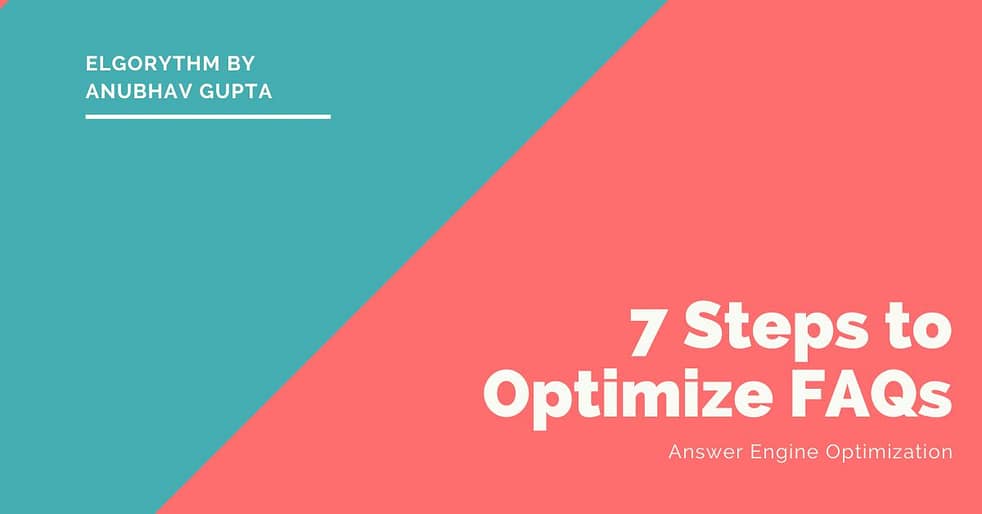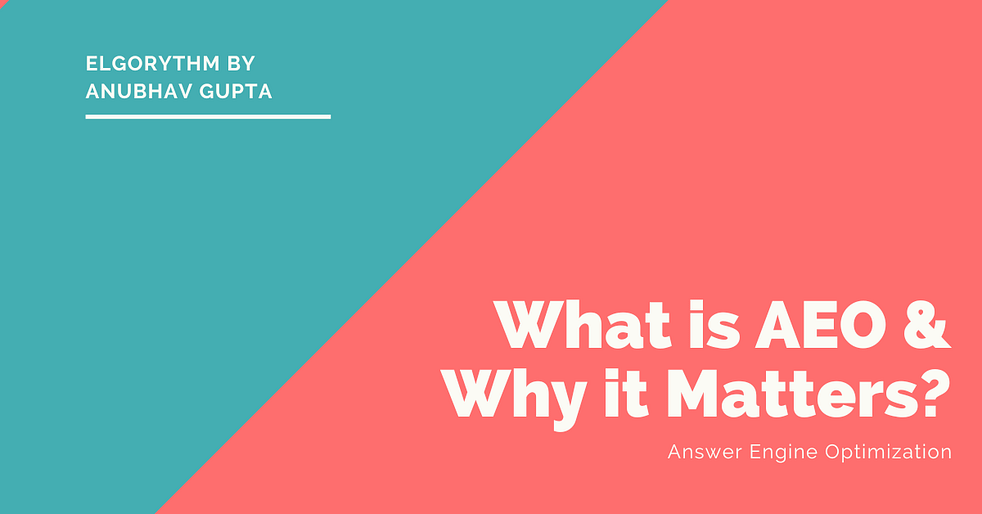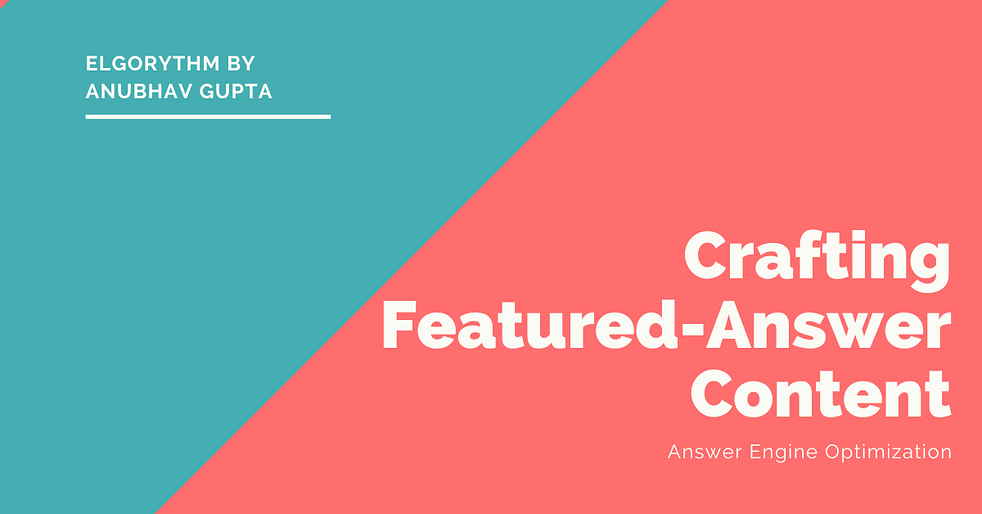In today’s AI‑powered search landscape, simply publishing an FAQ page isn’t enough. To capture coveted answer boxes (also known as featured snippets) and voice‑search responses, you need to craft your questions and answers with NLP‑ready language, structured markup, and user intent at the forefront. In this guide, we’ll walk through seven actionable steps that blend SEO and Answer Engine Optimization (AEO) best practices to ensure your FAQs pop up where your audience is asking—and find you first.
Why Optimizing FAQs Matters for Answer Boxes
- Instant Visibility: Answer boxes appear above organic results, giving you prime real estate without paid ads.
- Voice‑Search Ready: Smart assistants pull directly from answer boxes—optimize once, benefit on 1‑Tap queries.
- Higher CTR: Users click through more often when they see concise, authoritative answers.
- Improved User Experience: Well‑structured, scannable answers satisfy intent immediately, reducing bounce rate.
By tailoring your FAQs for featured snippets, you’re not only future‑proofing your content against evolving AI search, but also skyrocketing your organic reach.
1. Research Conversational Queries with NLP in Mind
Action: Use tools like Google Search Console’s “Queries,” AnswerThePublic, or AI‑driven keyword platforms to discover real, conversational questions your audience asks.
- Focus on question phrases: Who, What, When, Where, Why, How, and “Can,” “Do,” “Does,” “Is.”
- Include long‑tail variants: “How do I optimize my FAQ page for Google answer boxes?” rather than “FAQ optimization.”
- Analyze user intent behind each query—informational vs. transactional—to guide answer depth and CTAs.
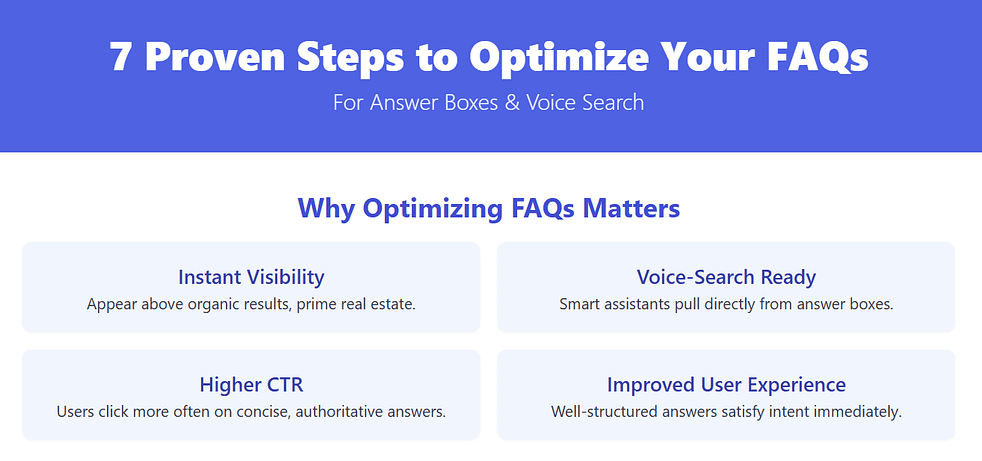
2. Craft Clear, Concise Q&A Pairs
Action: For each question, write an answer of 40–60 words (or a single sentence plus a brief list) that directly addresses the query.
- Lead with the answer: “To optimize your FAQs for answer boxes, start by…”
- Use natural language that mirrors how people speak, not keyword‑stuffed sentences.
- Break out key steps into bullet lists or numbered steps to increase snippet eligibility.
3. Structure Your HTML for Snippet Extraction
Action: Wrap each FAQ in the recommended AEO schema:
html
CopyEdit
<div itemscope itemtype=”https://schema.org/FAQPage”>
<div itemscope itemprop=”mainEntity” itemtype=”https://schema.org/Question”>
<h2 itemprop=”name”>How do I optimize FAQs for answer boxes?</h2>
<div itemscope itemprop=”acceptedAnswer” itemtype=”https://schema.org/Answer”>
<div itemprop=”text”>
<!– Your concise answer goes here –>
</div>
</div>
</div>
<!– Repeat for each FAQ –>
</div>
- Use <h2> for questions and keep answer text within <div itemprop=”text”>.
- Validate your markup via Google’s Rich Results Test to catch errors.
4. Leverage Heading Hierarchy & On‑Page Signals
Action: Organize your FAQ section within your page’s logical structure.
- H1: Your main page title (e.g., “Optimizing FAQs for Answer Boxes”)
- H2: “Frequently Asked Questions”
- H3–H4: Each question, depending on page depth
- Incorporate related keywords in introductory paragraphs and subheads.
- Add internal links from blog content and pillar pages to your FAQ section to boost link equity.
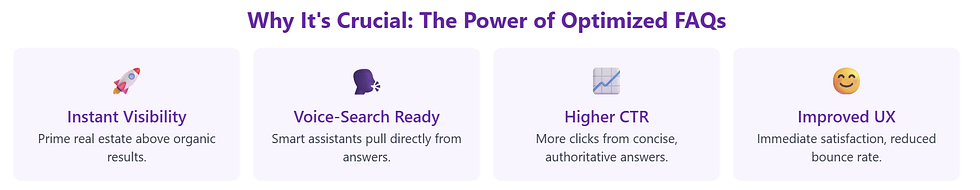
5. Optimize for Voice Search & Featured Snippets
Action: Tailor answers for voice assistants by embedding natural‑speech triggers.
- Use complete sentences that sound conversational: “Yes, you can optimize…”
- Include trigger phrases like “For example,” “In just three steps,” or “Here’s how.”
- Offer context: Voice results often read the first 2–3 sentences—avoid generic intros.
6. Enhance with Visual & Interactive Elements
Action: Complement your text with:
- Bullet lists for processes or comparisons.
- Tables to summarize “Best vs. Better” features at a glance.
- Icons or accordions (if mobile-friendly) to make your FAQs scannable.
These elements not only improve user engagement metrics (time on page, scroll depth), but sometimes even get pulled into “rich snippet” carousels.
7. Continuously Monitor, Test & Refine
Action: Use Google Search Console and Analytics to track:
- Impressions & clicks from featured snippets.
- Average position for target queries.
- Voice‑search traffic via “(not provided)” intent modelling or SEO tools that estimate voice metrics.
- A/B test different answer lengths and formats every quarter.
- Update your FAQs based on new questions, algorithm changes, and trending topics.
Conclusion
Optimizing your FAQs for answer boxes isn’t a one‑and‑done task—it’s an iterative process that marries NLP‑driven content creation with robust schema implementation and ongoing performance tuning. By following these seven proven steps, you’ll position your brand at the forefront of both featured snippets and voice search, capturing more organic traffic, boosting engagement, and ultimately driving conversions.
—
Ready to take your FAQ optimization to the next level? Start today by auditing your existing Q&A section against these best practices and watch your answer‑box presence soar!
Frequently Asked Questions
1. What is an answer box in Google search?
An answer box, also known as a featured snippet, is a highlighted result that appears above organic listings in Google. It directly answers a user’s query using content extracted from a web page, often pulled from FAQs or well‑structured content.
2. How do I structure my FAQ content for Google Answer Boxes?
Use a question–answer format with each question in a header tag (like <h2> or <h3>) and the answer in concise, direct language below it. Implement FAQPage schema markup to help search engines understand and prioritize your content.
3. What is FAQPage schema, and why is it important for SEO?
FAQPage schema is a type of structured data that helps search engines read and display your FAQs as rich results. It increases your chances of getting featured snippets and enhances visibility in both text and voice search.
4. Can optimizing FAQs improve voice search results?
Yes, optimizing FAQs with natural language and concise, conversational answers improves your content’s chances of being selected for voice assistants like Google Assistant or Alexa, which often rely on featured snippets.
5. How many words should an answer have to be featured in a snippet?
The ideal length for featured snippet eligibility is 40–60 words. Aim to answer each question directly, using one or two sentences or a short bullet list for clarity and scannability.