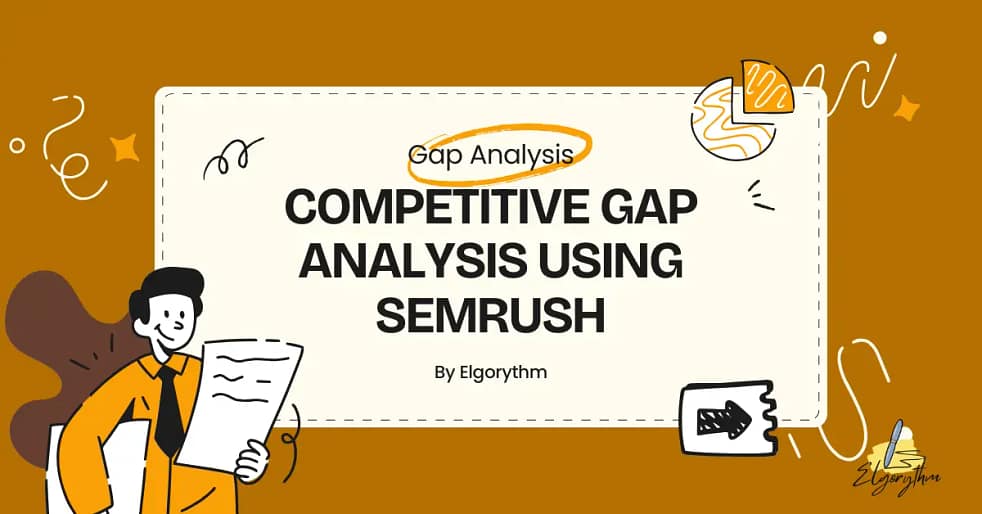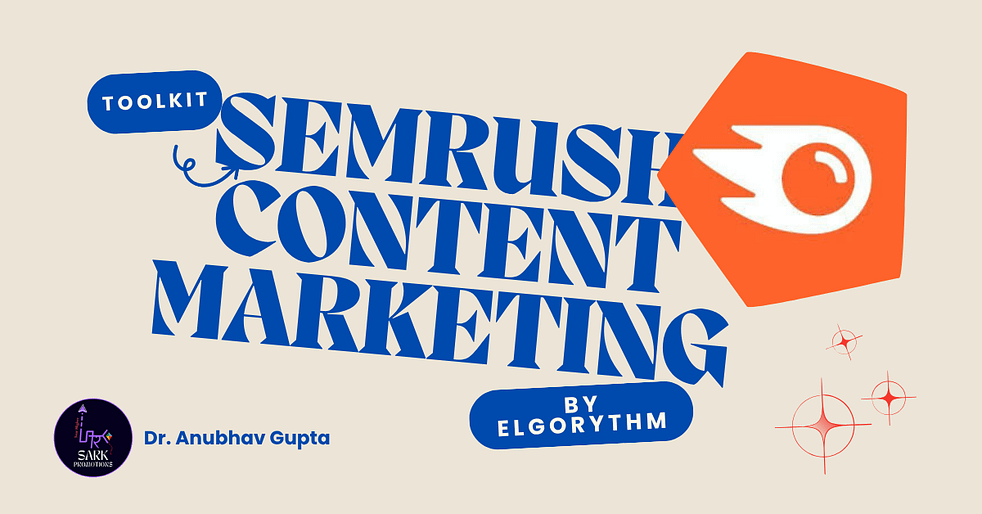Unlock hidden opportunities in your market by systematically identifying—and closing—the gaps between your site and your fiercest rivals. This comprehensive guide breaks down every step of a competitive gap analysis with SEMrush, using natural-language-processing (NLP) techniques and answer-engine-optimization (AEO) best practices. Each section is formatted in pointers so it can be wrapped in a HowTo schema with minimal edits.
Overview
A gap analysis pinpoints the keywords, backlinks, traffic sources, and audience segments your competitors dominate but you do not. SEMrush’s Keyword Gap, Backlink Gap, Traffic Analytics, and Market Explorer tools make the process data-driven and repeatable[1][2]. Follow the steps below to build a defensible content, link-building, and promotion roadmap that closes every tactical hole in your strategy.
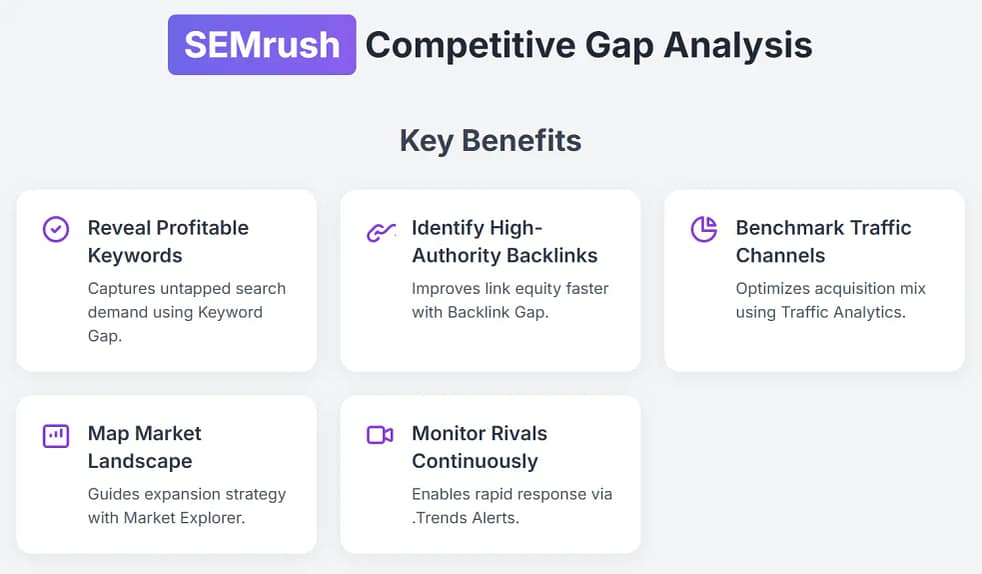
Key Benefits of Competitive Gap Analysis
Benefit | Why It Matters | SEMrush Tool(s) | Evidence |
Reveal profitable keywords you don’t rank for | Captures untapped search demand | Keyword Gap | “Compare your keyword profile to competitors side by side”[2] |
Identify high-authority referring domains you’re missing | Improves link equity faster | Backlink Gap | “Discover backlink opportunities and find new link building prospects”[3] |
Benchmark traffic channels and user journeys | Optimizes acquisition mix | Traffic Analytics | “Understand how a site performs over time and what sources drive its visitors”[4] |
Map the entire market landscape and growth quadrants | Guides expansion strategy | Market Explorer | “Reveal top players in any industry and analyze seasonal trends”[5] |
Monitor rivals continuously via .Trends | Enables rapid response | Competitive Research Toolkit | “Track rival ad launches and content shifts 24/7”[1] |
Toolbox at a Glance
SEMrush Module | Primary Gap Type | Core Metrics Exposed | Export Options |
Keyword Gap | Missing/weak/untapped keywords | Volume, KD, SERP features | CSV, XLS[2] |
Backlink Gap | Referring domains not linking to you | Authority Score, link type | CSV, Excel[3] |
Traffic Analytics | Visits, user behavior, traffic sources | Visits, bounce, traffic share | PDF, Google Data Studio[4] |
Market Explorer | Market share & growth | Growth Quadrant, traffic trends | PNG charts, CSV[5] |
Organic Research | Ranking shifts | Position, URL, traffic % | CSV, API[6] |
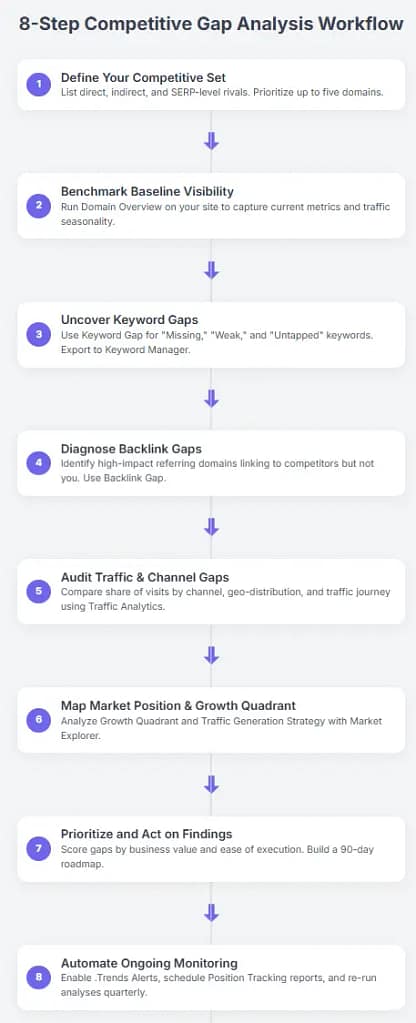
HowTo: Step-By-Step Competitive Gap Analysis
Tip for Schema: Wrap each of the numbered headings in HowToStep. Use name, text, and url properties, and embed the illustrative images or GIFs (if available) as image.
1. Define Your Competitive Set
- List direct, indirect, and SERP-level rivals by scanning the “Competitors” widget in Organic Research[6].
- Prioritize up to five domains for each gap tool to stay within SEMrush limits[2][7].
- Include aspirational leaders to benchmark against the best, not merely the nearest competitor[8].
2. Benchmark Baseline Visibility
- Run Domain Overview on your site first to capture current organic traffic, authority score, and top keywords[6].
- Export the snapshot to a dated folder for future ROI comparisons.
- Record any traffic seasonality flags from Market Explorer’s Traffic Trends chart to contextualize later gains[5].
3. Uncover Keyword Gaps
- Navigate to Gap Analysis → Keyword Gap.
- Enter your domain plus the selected rivals, choose Root Domain, and hit Compare[2].
- Switch the Intersection filter to:
- “Missing” – keywords competitors rank for but you do not.
- “Weak” – you rank outside top 20 while others rank top 10.
- “Untapped” – none of you rank yet (future-proof opportunities).
- Sort by Volume × KD for quick-win terms.
- Export to Keyword Manager and tag by funnel stage (TOFU, MOFU, BOFU) for targeted content creation[9].
4. Diagnose Backlink Gaps
- Open Gap Analysis → Backlink Gap.
- Add the same domains and click Find Prospects[3].
- Use the Best filter to isolate referring domains that link to ≥2 competitors but not to you—prime outreach targets[10].
- Sort by Authority Score to focus on high-impact links.
- Export contacts and send to the Link Building Tool for automated outreach workflows.
5. Audit Traffic & Channel Gaps
- Launch Traffic Analytics → Overview for your site and each rival[4].
- Compare:
- Share of Visits by Channel (Direct, Referral, Search, Social, Paid).
- Geo Distribution to spot untapped regions.
- Traffic Journey to identify partnership sites sending referral traffic[11].
- Flag any channel where competitors outperform you by >20% for optimization.
6. Map Market Position & Growth Quadrant
- Open .Trends → Market Explorer and input at least one leading rival domain[5].
- Review the Growth Quadrant:
- Leaders = high share, high growth.
- Game Changers = low share, high growth (watch them!).
- Analyze Traffic Generation Strategy to benchmark your blend of channels vs. market norms[12].
7. Prioritize and Act on Findings
- Score gaps by business value and ease of execution:
- High-value keyword but low KD = create new page.
- High-authority domain linking to 3 rivals = outreach.
- Social channel with 50% higher competitor traffic = consider paid campaigns.
- Build a 90-day roadmap grouping tasks by content, link building, and promotion.
- Assign owners in your PM tool and set SEMrush Position Tracking tags to monitor progress[13].
8. Automate Ongoing Monitoring
- Enable .Trends Alerts for competitor traffic spikes or ad launches[1].
- Schedule weekly Position Tracking reports with the tagged gap keywords.
- Re-run full gap analyses quarterly to catch new entrants and algorithm shifts.
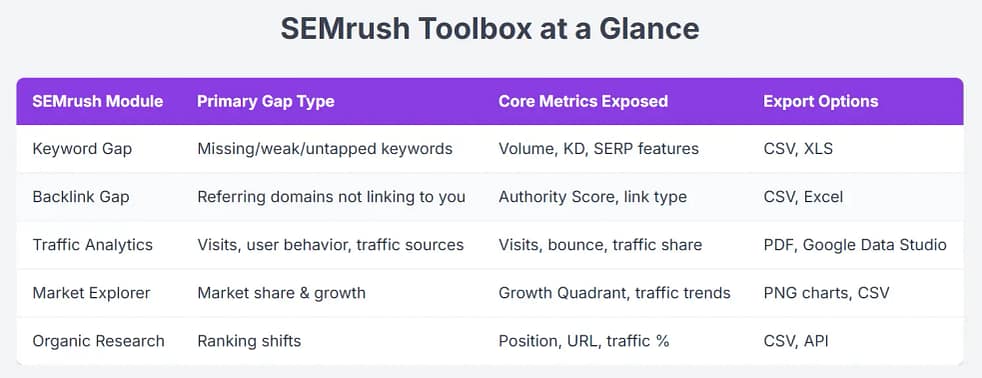
Advanced NLP & AEO Techniques
Entity-First Keyword Expansion
- Extract core entities (brands, products, functions) from SERPs using SEMrush Topic Research and NLP APIs.
- Map entity relationships (e.g., brand → feature → pain point) to surface long-tail questions for People-Also-Ask boxes.
- Feed entities into Keyword Magic Tool filters to generate semantically related terms and synonyms[14].
Answer-Targeted Snippet Optimization
- Rewrite H2s as direct questions (“What is a backlink gap?”) to increase Featured Snippet eligibility.
- Place concise 40-60-word definitions immediately below each question in plain language.
- Use unordered lists for steps <8 words each; Google tends to snippet bullet points.
Semantic Internal Linking
- Use SEO Writing Assistant to identify contextual link anchors that semantically match target pages.
- Insert schema.org/WebPage sameAs references for disambiguation.
- Ensure each linked anchor contains the primary entity once to reinforce topical authority.
Sample JSON-LD HowTo Mark-up
{
“@context”:”https://schema.org”,
“@type”:”HowTo”,
“name”:”Competitive Gap Analysis with SEMrush”,
“description”:”A step-by-step method to find keyword, backlink, and traffic gaps between your website and competitors.”,
“totalTime”:”PT3H”,
“tool”:[
{“@type”:”HowToTool”,”name”:”SEMrush Keyword Gap”},
{“@type”:”HowToTool”,”name”:”SEMrush Backlink Gap”},
{“@type”:”HowToTool”,”name”:”SEMrush Traffic Analytics”}
],
“step”:[
{
“@type”:”HowToStep”,
“position”:1,
“name”:”Define Your Competitive Set”,
“text”:”Identify up to five direct and indirect competitors using SEMrush Organic Research.”
},
{
“@type”:”HowToStep”,
“position”:2,
“name”:”Run Keyword Gap”,
“text”:”Compare missing and weak keywords, then export opportunities to Keyword Manager.”
}
// …repeat for remaining steps
]
}
Common Pitfalls and Fixes
Mistake | Consequence | Quick Fix |
Choosing competitors solely by brand recognition | Misses SERP-level rivals | Use Organic Competitors list first[6] |
Ignoring Authority Score when filtering backlinks | Wastes outreach efforts | Sort Backlink Gap by Authority Score > 20[3] |
Exporting gaps but not tagging in Position Tracking | No performance feedback loop | Add every “Missing” keyword to a dedicated tracking tag[13] |
Relying on one-time gap report | Outdated strategy within months | Schedule quarterly gap reviews in SEMrush Calendar[1] |
Mini Case Study (Fictional)
Scenario: SaaS startup “FinteX” vs. incumbents in online invoicing.
- Keyword Gap found 1,263 missing BOFU terms (e.g., “invoice API integration”) driving 22,000 monthly searches[2].
- Backlink Gap exposed 147 high-authority fintech blogs linking to competitors but not FinteX[3].
- Traffic Analytics showed rivals getting 35% more visits from India, a growth market for FinteX[4].
Actions:
- Published 10 targeted articles for missing keywords.
- Ran outreach to top 50 backlink prospects.
- Launched localized landing page for India with paid ads.
ROI After 90 Days:
- +18,400 organic visits (Google Analytics).
- 92 new backlinks (avg. Authority Score = 41).
- CAC in India down 27%.
Frequently Asked Questions
Is Keyword Gap only for organic search?
No. Switch the toggle to Paid or PLA to expose PPC keyword gaps[2].
How many competitors can I analyze at once?
Five per Gap report is the limit, but you can save multiple reports to cover dozens of rivals over time[3].
Does SEMrush Traffic Analytics include subdomain data?
Yes; drill down to subdomain or subfolder level for granular insights[4].
How often should I update my gap analysis?
Run a quick refresh monthly and a deep dive quarterly to align with content roadmaps[1].
What AEO elements matter most for gap-content pages?
Concise question headings, schema markup, and bullet steps under 8 words support voice and snippet results.
Is SEMrush’s Keyword Gap tool only useful for organic search analysis?
No, SEMrush’s Keyword Gap tool lets you analyze differences for both organic and paid search. You can switch the report to review Paid or PLA keywords and identify PPC gaps as well, making it highly versatile for various campaign types.
How many competitors can I compare in one SEMrush gap analysis report?
Each Gap Analysis report allows you to add up to five competitor domains at once. If you want a broader market perspective, you can run multiple reports and compile findings to cover dozens of rivals efficiently.
How frequently should a competitive gap analysis be updated?
For best results, refresh your gap analysis at least monthly to track evolving keyword and backlink opportunities. Plan a deeper quarterly review to align with your main content and SEO strategy roadmaps and stay ahead of shifting markets.
What are the top Answer Engine Optimization (AEO) elements for gap-content pages?
The most important AEO factors include:
- Structuring headings as questions.
- Adding schema.org HowTo or FAQ markup.
- Keeping answers concise and focused.
- Using bullet points and steps under eight words, which helps your content gain visibility in voice and featured snippet results.
Conclusion
Using SEMrush’s suite of competitive research tools, you can transform raw data into a precise roadmap for closing keyword, backlink, and traffic gaps. Follow the eight-step process, layer NLP insights for deeper topical coverage, and apply AEO principles to surface in answer engines. Repeat the cycle quarterly, and your digital visibility curve will mirror the growth quadrant’s Leaders segment—all while your competitors wonder how you found the edge they missed.
Citations
- https://www.semrush.com/solutions/competitive-research/
- https://www.semrush.com/features/domain-vs-domain/
- https://www.semrush.com/features/backlink-gap/
- https://www.semrush.com/kb/1506-traffic-and-market-traffic-overview
- https://www.semrush.com/features/market-explorer/
- https://www.semrush.com/features/competitor-website-analysis-tools/
- https://www.semrush.com/kb/773-backlink-gap
- https://www.semrush.com/blog/competitor-analysis-tools/
- https://www.flyingvgroup.com/seotools/semrush-keyword-gap/
- https://craigcampbellseo.com/semrush-backlink-gap-tool-tutorial/
- https://www.flyingvgroup.com/seotools/semrush-traffic-analytics/
- https://www.semrush.com/features/market-analysis-tools/
- https://www.semrush.com/features/seo-competitor-analysis-tool/
- https://www.infidigit.com/blog/keyword-gap-analysis/