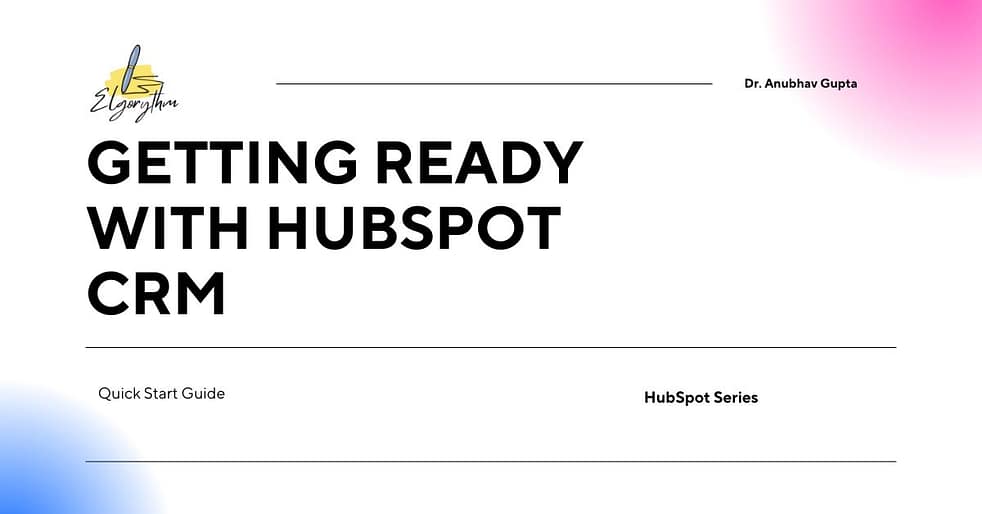Key Highlights
- HubSpot CRM offers a unified platform to streamline the sales process, email marketing, and content strategy for businesses of all sizes.
- Designed with small business owners in mind, it helps simplify complex customer relationship management and improve efficiency.
- The platform includes tools for creating landing pages and blog posts, essential for content marketers looking to optimise their strategy.
- Integrated AI capabilities enhance productivity while offering detailed insights.
- A robust commerce hub ensures seamless collaboration for teams, improving overall business processes.
- It is highly significant that the tool is configured properly and thus this step by step guide on how to Set up HubSpot CRM.
Transitioning forward, let’s explore what HubSpot CRM is all about and why it’s ideal for small businesses.
Introduction: How to set up Hubspot CRM
Are you ready to change the way you handle your digital marketing? HubSpot CRM is a great tool for small business owners who want an easy way to deal with customer relationship management. The tools fit well for businesses that want to grow. HubSpot CRM cuts out waste and helps you grow faster. It is easy for your marketing team to set up and run email campaigns and set up hubspot CRM & content marketing. For the sales team, you can see and manage pipelines in one place. This unified platform helps all of your teams work together. Are you ready to see what your business can do? Let’s look at how to set up HubSpot CRM and why it can help your business.
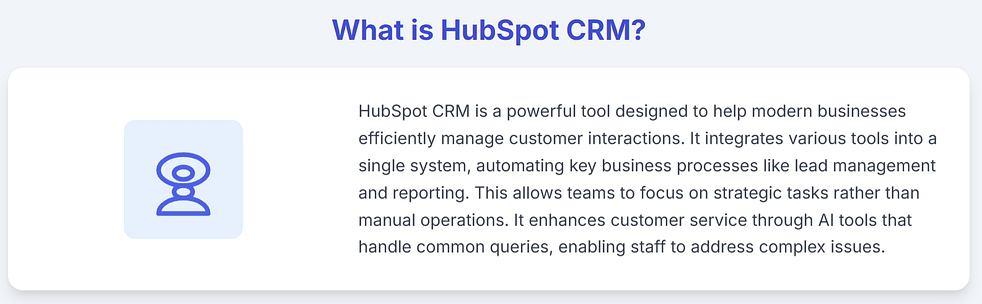
Understanding HubSpot Content Marketing and Its Benefits
HubSpot CRM helps businesses handle customer relationship management with ease. It brings many tools together in one system. With HubSpot CRM, there are no manual problems because the crm automates important business processes like lead management and reporting. This lets people use their time to work on strategy, not small tasks.
The unified platform in HubSpot’s crm makes it easy for everyone to work together. Content marketers, sales professionals, and the whole team stay on the same page to reach their company goals. This shows why hubspot crm is great for people and groups that want to grow. It is a solid choice for marketers, teams, and any business that wants better work and results.
What is HubSpot CRM?
Designed to help modern businesses, HubSpot CRM stands out in how it helps companies work with customers. It gives your marketing team tools they need to run campaigns and to use AI for better automation. This makes things quicker and easier for everyone.
Unlike old systems, HubSpot CRM makes customer experiences smooth and clear by improving customer service tasks. AI tools take care of common jobs so people can focus on harder questions. This is great for businesses that want more out of their CRM. They can use it at every level to give their customers a more personalized service.
Also, HubSpot CRM is easy to use and is packed with strong tools for real teamwork and better results. Agencies and teams can use its insights for real changes. Its AI features even offer new ways to reach goals at work. Go ahead and see how it can help content marketers win, thanks to features made just for them.
HubSpot CRM Features for Content Management | Set Up Hubspot CRM
Get more done with HubSpot CRM and its great features made for content marketers. This platform helps you keep your blog posts and landing pages in order. You can use it to plan your content strategies and work at your best. HubSpot CRM gives you all you need as a marketer to make your blog and other work easier.
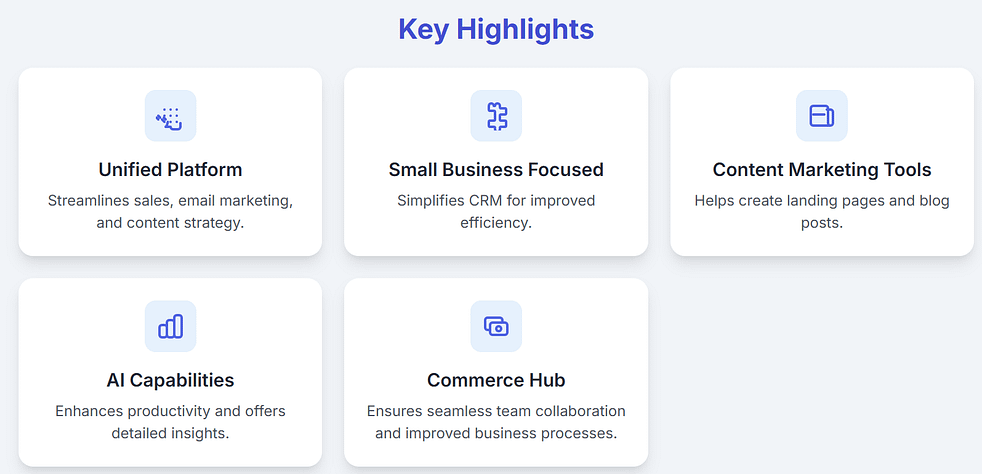
Key Advantages Hubspot CRM for Businesses in India
Lower your overhead and get more out of your efforts—HubSpot CRM helps close the gaps that many growing companies in India face. This tool has options that let small business owners grow as their needs change. The challenges you face now can turn into chances for your business to grow.
You can use commerce hub tools or easy-to-use features that help your sales team work better together. Many businesses in India see real results in these ways:
Advantages | Features Included |
Streamlining Workflow | Use one set of tools to talk across all departments. |
Affordability | CRM is free for startups and growing teams. |
Enhanced ROI | Use case studies to see how the right moves can lead to better results. |
For companies here in India that want to work smarter, this is an affordable CRM with top features built in. Up next, we will look at what you need before you start using it!
Essential Requirements Before You Begin Setting up Hubspot CRM
Before you start using HubSpot CRM, it’s important to get ready. One good way to begin is with HubSpot Academy. This gives learners free tools and helps you get certifications for vital workflows.
It is important that your agency’s marketing team knows how to use the CRM modules. You can do this by learning from industry experts. You may get this knowledge from joining hands-on courses or working together on team projects. When the marketing team gets the basics down, you will see better results.
Do you want to know how the first step to set up HubSpot CRM can make things easier? Let’s take a look at account creation now.
How to Set Up HubSpot CRM Account?
Setting up your HubSpot CRM account is easy. There are simple guides at HubSpot Academy by people like Courtney Sembler and Kara Susvilla.
First, go to hubspot.com and hit ‘Sign Up.’ There are links to other helpful tools that will let you work with less effort. You do not have to pay a subscription fee. It is great for learners. Along with the free CRM features, there are interactive walkthroughs that make things clearer.
Once you sign up, you get access to tools that help you make the platform fit your needs. You can then work with pipelines and use inbound tools with no trouble. Add even more to your digital toolkit with extra plugins listed below.
Tools and Resources You’ll Need to Get Started
To move around your CRM with ease, you should have the right tools. Useful things like templates, easy-to-follow SEO tips, and ways to connect other tools can really help.
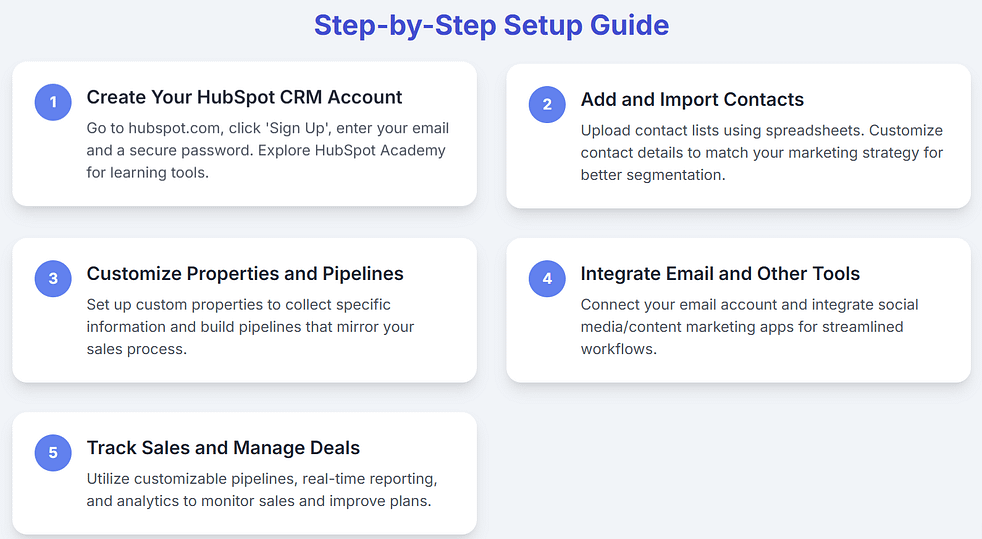
Step-by-Step Guide: How to Set Up HubSpot CRM and make best use
Setting up HubSpot’s CRM can help make the business processes work faster and with less effort. To get started, sign up for an account. After this, visit HubSpot Academy. It has easy lessons for small business owners that show you what to do.
Once you have your account ready, you can add contacts to the tool. You can use templates or bring contacts over from other places you use. Make sure to change things like properties and pipelines so it matches your sales process. This helps the CRM work in the way you need.
For a better and unified platform, connect your email and every tool you use every day. This lets your team keep in touch easily. You will also be able to track deals in one place. HubSpot brings all of this together, so you get a system that works well for your business.
Step 1: Creating Your HubSpot CRM Account
To get started with HubSpot’s powerful CRM, go to the official website and sign up for an account. You will need to enter your email and pick a password that is safe. This is the first step for good customer relationship management. Once you sign up, check out HubSpot Academy. There you will find learning tools to help you get the most out of crm. Using these tools helps your marketing team and sales team work better together. It can also make your business processes smoother and help boost your ROI.
Step 2: Adding and Importing Contacts
To grow your HubSpot CRM the right way, you should start by adding and importing contacts. First, use spreadsheets. This makes it easy to upload big lists of contacts all at one time, so it speeds up the way you get your data into the system. Doing this saves you time and helps you get better at customer relationship management with HubSpot.
After you bring the contacts into HubSpot CRM, remember to make changes to their details. Set up those details so they match your marketing strategy. This will help with segmentation and makes it easy for your sales team to sort contacts. If you put contacts into groups based on how they interact with your business, your team can use that info to make better-targeted campaigns. This leads to better engagement rates and higher conversion for your company.
Step 3: Customising Properties and Pipelines
Customizing properties and pipelines in HubSpot’s CRM helps you shape your customer relationship management to fit your business processes. When you set up custom properties, you get to collect detailed information that matches what your business needs. You can also build pipelines to mirror your own sales process. This way, your sales team can keep track of every step with ease.
Doing all this in HubSpot gives your team a unified platform, which makes your marketing strategy stronger. You get all the detailed information you need in one place. Use templates and check out case studies to further guide your setup. This helps you make sure that your crm fits your agency’s goals and gives a better experience to everyone who uses it.
Step 4: Integrating Email and Other Tools
Seamless integration of email and other tools helps you get the most out of HubSpot’s powerful CRM. To begin, connect your email account. This lets you reach out to contacts straight from your inbox. If you need help, use HubSpot Academy education for step-by-step instructions. Adding tools like social media and content marketing apps can make your work easier. When your marketing team uses these in a unified platform, they can run campaigns better and keep everything about customer relationship management in one place. This way, your sales process and customer experience get better.
Step 5: Tracking Sales and Managing Deals
Tracking sales and handling deals are the main focus in HubSpot’s strong CRM. With customizable pipelines, you can see each step of your sales process. This helps both small business owners and experienced sales teams work better. Real-time reporting and analytics let teams check how they are doing. They can use that information to improve their plans. Connecting emails allows for easy talks with leads. These steps help make sure every lead gets attention. In the end, customer relationships get better, and the overall experience in HubSpot’s CRM improves.
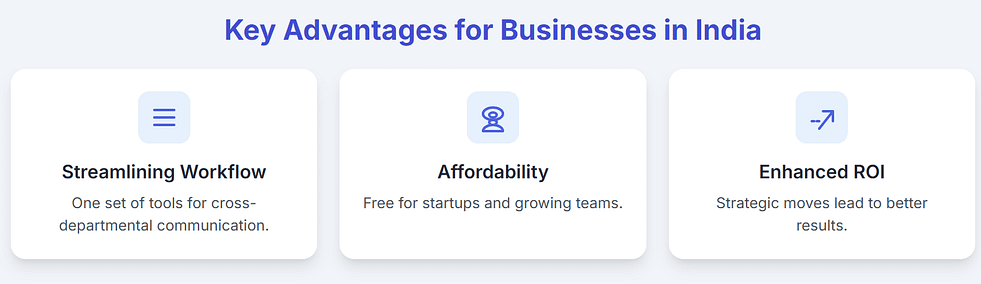
Conclusion | Set up HubSpot CRM
Getting the most out of HubSpot’s CRM can really help you with your business processes. When you follow the step-by-step setup guide and use help from HubSpot Academy, your marketing team and small business owners can make the CRM fit what they need. This unified platform makes it easy for you to track sales, stay on top of deals, and talk to people through email marketing. All of this lets you give a better experience to your customers and your marketing team. Use HubSpot and its CRM tools to improve your sales process and see great results.
Frequently Asked Questions | Set Up HubSpot CRM
Is HubSpot CRM really free to use in India?
Yes, you can use HubSpot CRM for free in India. It gives you the basic features at no cost. If you want more advanced tools or extra options, you may need to pay for a subscription. You should look at what you need and see if the free version has it. It is a good idea to stay updated on prices and the new features for HubSpot CRM.
Can I migrate data from another CRM to HubSpot?
Yes, you can move your data from another CRM to HubSpot without much trouble. HubSpot has tools and options that help to make this step easy. First, you need to export your contacts and other details from the CRM you have now. After that, use the import feature in HubSpot to bring your data in quickly. This helps you get back to work without delay.
How secure is my data on HubSpot CRM?
HubSpot CRM uses strong security steps to keep your data safe. The system uses data encryption, regular backups, and multi-factor authentication. These help to protect your information all the time. HubSpot CRM also follows rules like GDPR and CCPA. This means your data can stay secure, and you still have control over what happens to it. HubSpot CRM works hard to give people peace of mind with its trusted security and controls.
What support options are available for Indian users?
Indian users of HubSpot CRM get many help options. There is a team for customer support that talks with you by email and chat. HubSpot CRM also has a lot of helpful things online. These include a knowledge base, community forums, and training webinars. With these tools, you can get quick help for your needs.