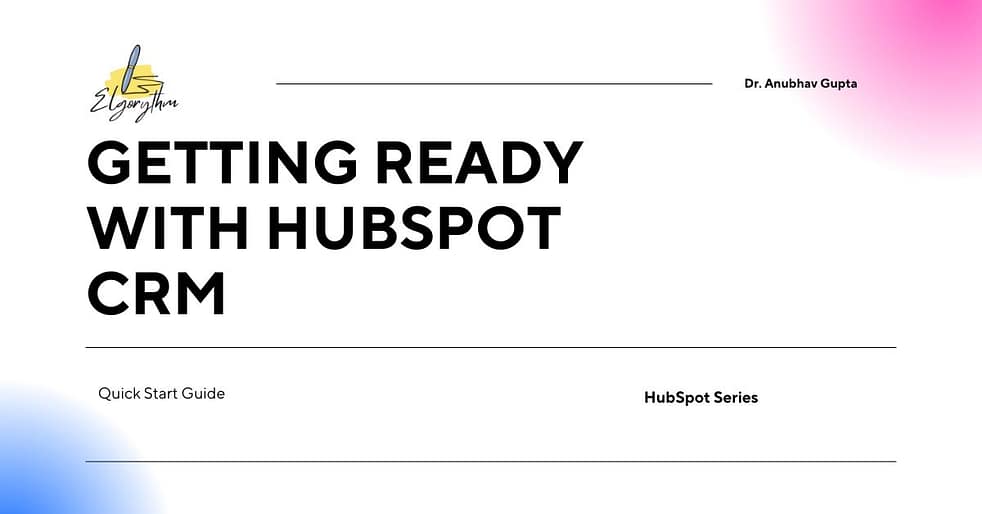Managing Content with HubSpot CMS: A Step-by-Step How-To Guide
HubSpot CMS is a great platform for teams that want to manage content in HubSpot with speed, structure, and measurement. This how-to guide walks you step-by-step through planning, building, publishing, and governing content — and shows how to align your HubSpot content strategy to drive traffic, leads, and retention. Read on to learn practical setup, workflows, and checks so you can run your content engine confidently on hubspot cms.
Quick overview: what you’ll accomplish
By the end of this guide you’ll be able to:
- Plan content around user needs and your hubspot content strategy.
- Build reusable templates and modules in hubspot cms.
- Publish and measure content and learn how to manage content in HubSpot at scale.
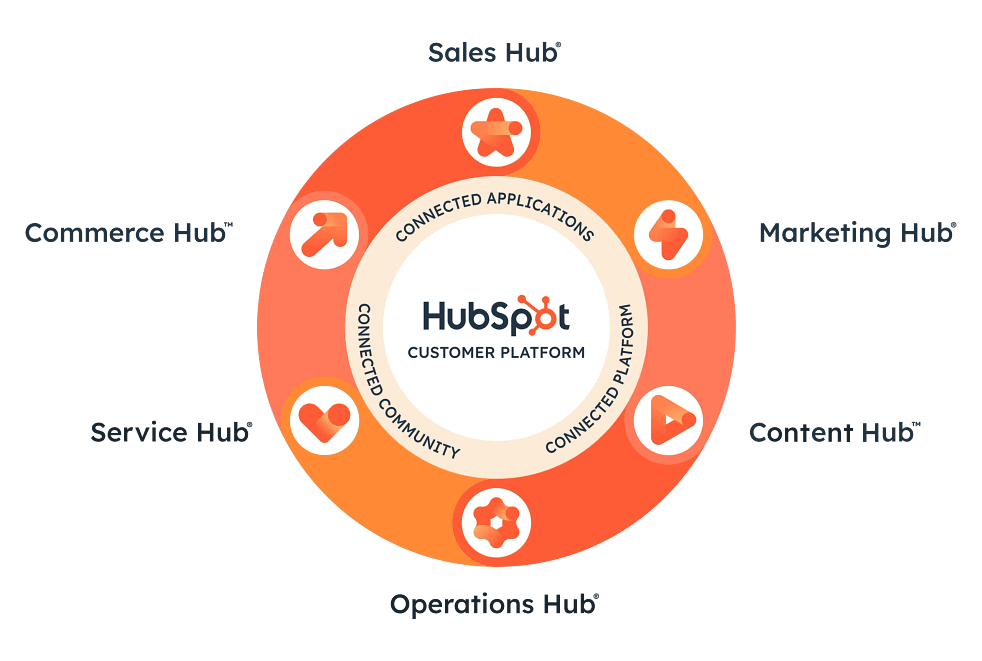
Step 1 — Define your HubSpot content strategy (plan)
How you plan determines how you publish. A solid hubspot content strategy starts with audience mapping and a content audit.
How to:
- List 3–5 buyer personas and their top questions.
- Do a content audit: map existing pages, templates, and performance.
- Define objectives (traffic, MQLs, product signups) and KPIs.
- Build a content calendar with topic clusters and internal links that reflect your hubspot content strategy.
Why it matters: planning reduces rewrites, improves SEO, and makes it easier to manage content in HubSpot across teams.
Step 2 — Set up HubSpot CMS structure (prepare)
Organize early so you don’t repeat work. Structure matters in hubspot cms.
How to:
- Create a folder / naming convention for pages, blog posts, landing pages, and emails.
- Define template families: blog templates, resource templates, and product pages.
- Build global modules (header, footer, CTA) so updates are one-click.
- Configure languages and domain settings if you’ll publish multilingual content.
Pro tip: standardize slug patterns and metadata fields to make it simple to find and measure content as you manage content in HubSpot.
Step 3 — Build reusable templates and modules (build)
A modular approach in hubspot cms saves time and keeps brand consistency.
How to:
- Use the drag-and-drop editor for simple pages; build coded templates for complex layouts.
- Create HubSpot modules (text blocks, testimonial sliders, pricing tables) and expose editable fields for content authors.
- Use HubDB or dynamic modules for collections that change often (events, jobs, resources).
- Test templates across devices and preview with sample content.
When you design once and reuse, your team can publish more often without sacrificing design or accuracy — a core goal when you manage content in HubSpot.
Step 4 — Write and optimize content for search and NLP (create)
Content on hubspot cms should be written for humans first, search engines second.
How to:
- Start each piece with a clear intent and target phrase from your hubspot content strategy.
- Use headings, short paragraphs, and bulleted lists to improve scannability.
- Add metadata: meta title, description, canonical tags and structured data (HowTo, FAQ) relevant to the page.
- Optimize page speed: compress images, lazy-load where possible, and keep scripts minimal.
NLP tip: include natural variations of your target terms and answer common user questions directly — this helps search engines and conversational assistants find and surface your content.

Step 5 — Automate publishing & workflow (operate)
HubSpot workflow features help you to manage content in HubSpot without manual handoffs.
How to:
- Create a content approval workflow: draft → review → SEO check → publish.
- Use permissions and roles to protect production templates and global modules in hubspot cms.
- Schedule posts and landing pages for campaigns; use campaign tags to group assets for reporting.
- Trigger internal notifications for approvals or post-publish checks.
Automation reduces human error and ensures your hubspot content strategy is executed consistently.
Step 6 — Personalize, test, and iterate (optimize)
Personalization and testing increase engagement and conversion.
How to:
- Use smart content to show different modules based on contact lists, lifecycle stage, or country.
- A/B test headlines, CTAs, and hero images with HubSpot experiments.
- Review analytics weekly: page performance, conversion rates, and time-on-page.
- Iterate content and templates based on data to continuously improve how you manage content in HubSpot.
Small, regular tests are the fastest route to better performance on hubspot cms.
Step 7 — Governance & documentation (govern)
Scaling content needs clear ownership and rules.
How to:
- Maintain a single source doc that records template names, module owners, and content SLAs.
- Use naming conventions that surface the content type, owner and publish date.
- Schedule quarterly audits to prune outdated pages and re-optimize high-value posts — this keeps your hubspot content strategy lean and effective.
- Backup key templates and maintain version notes in the template editor.
Good governance prevents drift and helps new team members learn how to manage content in HubSpot fast.
Example mini-playbook (two quick templates)
- Product launch page (fast): hero → features module → demo CTA → social proof → FAQ (HowTo/FAQ schema) → sign-up form. Use a campaign tag and schedule social posts.
- Resource hub (evergreen): central index page powered by HubDB → filter by topic → individual resource templates with modular CTAs and subscribe forms.
These simple plays map to common goals in a hubspot content strategy and make publishing repeatable on hubspot cms.
Measurement checklist
- Organic sessions and keyword rankings tied to content clusters.
- MQLs by page and campaign.
- Conversion rate of CTAs and forms.
- Time to publish (draft → live) and template reuse rate.
Measure these to confirm you’re efficiently able to manage content in HubSpot and execute your hubspot content strategy.
FAQs
Q: Can I use HubSpot CMS without a developer?
A: Yes. HubSpot CMS supports drag-and-drop pages and a rich module library for non-technical users, but for advanced templates and integrations a developer helps unlock the full power of hubspot cms.
Q: How do I maintain SEO when I manage content in HubSpot?
A: Use consistent metadata, internal linking, structured data (FAQ/HowTo), and fast page load times. Track keyword performance aligned to your hubspot content strategy.
Q: Is personalization hard to implement in HubSpot CMS?
A: No — smart content and list-based targeting make personalization straightforward. Plan segments in your hubspot content strategy and implement smart modules in hubspot cms.
Q: How often should I audit published content?
A: Quarterly audits are a good baseline. Focus monthly on high-value pages and run a full sweep every quarter to align with your hubspot content strategy.