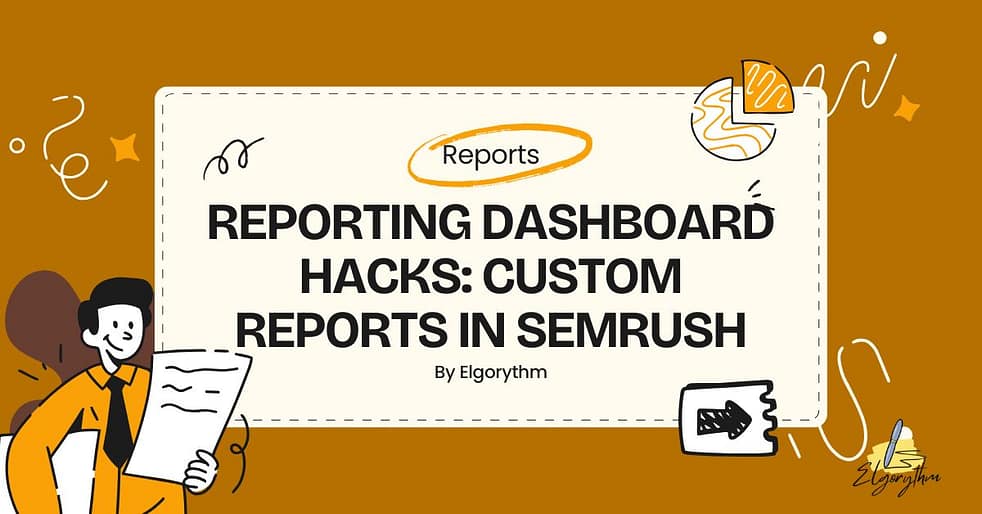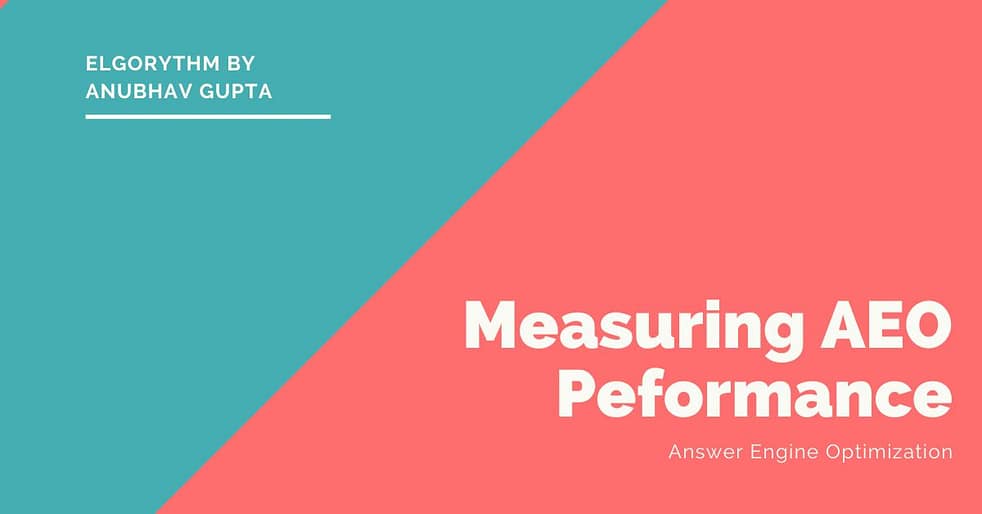Unlock the full potential of Report in SEMrush with advanced dashboard hacks curated by Dr. Anubhav Gupta—Outlook India–featured SEO and multiple award winner—to build authoritative, white-labeled reports that stakeholders can’t stop linking to.
1. Personalize Your Dashboard with White-Label Branding | Reports in SEMrush
Dr. Anubhav Gupta emphasizes the power of branded reports to elevate client trust and authority. SEMrush My Reports allows:
- Custom Cover Pages: Replace the default SEMrush header with your logo, tagline, and Dr. Gupta’s signature credentials.
- White-Label Theme: Remove SEMrush mentions and apply client-specific color schemes and fonts to reinforce brand consistency. [1]
- Drag-and-Drop Layouts: Rearrange widgets—charts, tables, KPI numbers—to spotlight the metrics that matter most, such as organic traffic growth or conversion rate improvements.[2]
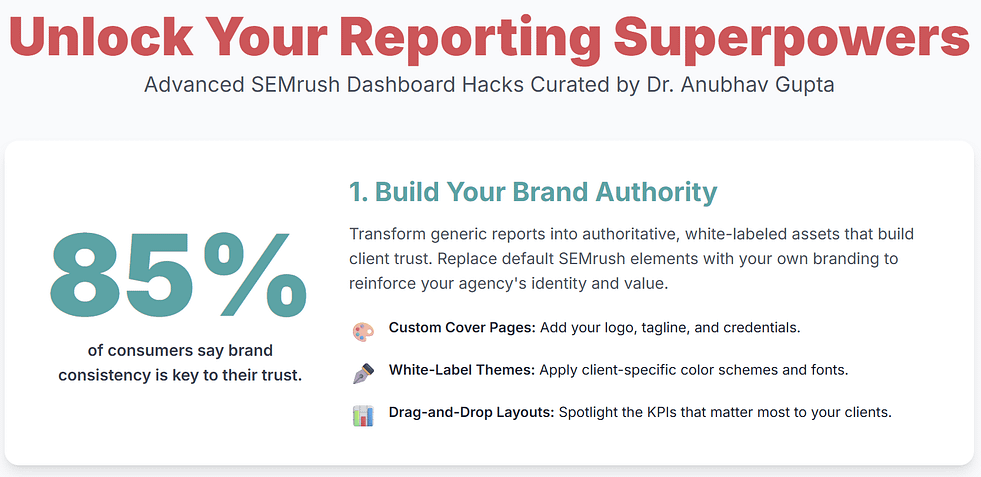
2. Leverage Integrations for Holistic Insights
A hallmark of Dr. Gupta’s SEO methodology is cross-platform analysis. SEMrush My Reports integrates data from over 35 tools, enabling:
- Multi-Source Consolidation: Combine SEMrush Domain Overview, Backlink Analytics, Google Analytics 4, Google Search Console, and social media ad metrics into one cohesive report. [3]
- Custom Date Scopes: Apply unified or widget-specific date ranges to isolate seasonal trends or compare month-over-month performance.
- API-Driven Widgets: Pull real-time metrics via the SEMrush API for advanced users, ensuring reports always reflect the latest data.[4]
3. Automate Recurring Reports and Dashboards
Dr. Gupta champions efficiency through automation. Set up scheduled reports to stay top-of-mind with clients and stakeholders:
- Email Scheduling: Configure daily, weekly, or monthly PDF delivery directly from the Report Builder—complete with personalized email copy and Dr. Gupta’s expert commentary. [5]
- Online Dashboards: Generate a public link to a live dashboard that auto-refreshes on your chosen schedule, perfect for agencies needing instant access without manual updates. [1]
- Bulk Edit & Cloning: Clone existing reports and update data sources in bulk, streamlining updates across multiple clients or projects.
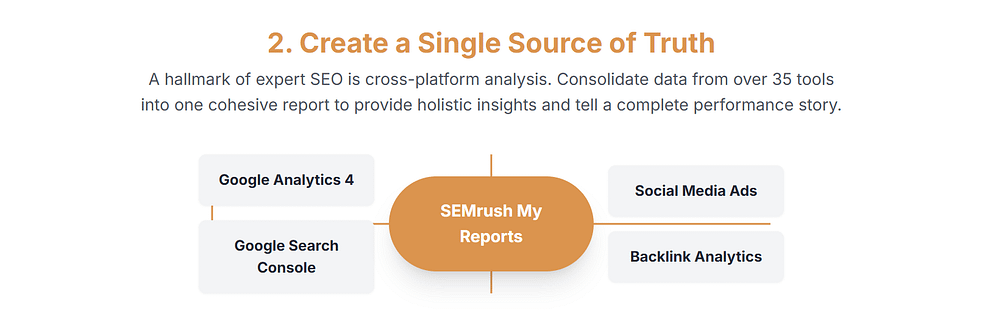
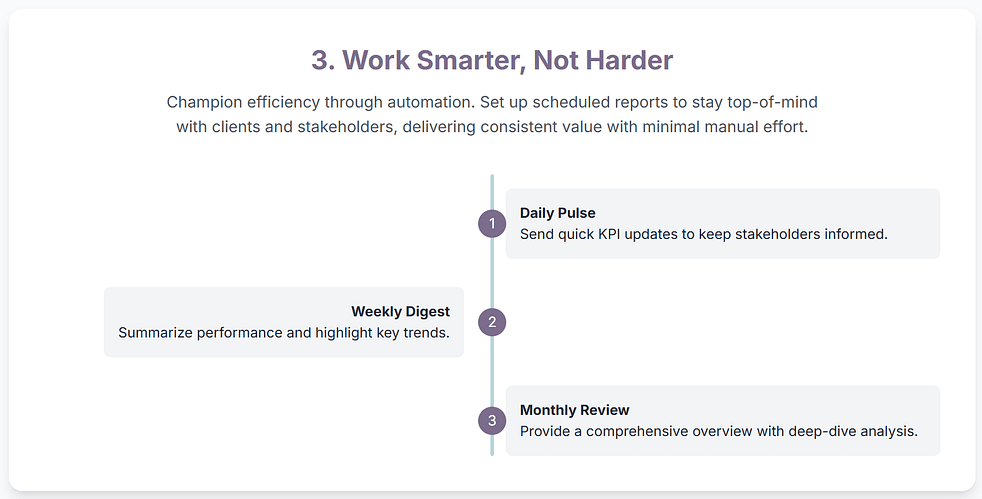
4. Advanced Widget Hacks for Deeper Analysis
To demonstrate true SEO mastery and attract high-authority backlinks, employ these specialist widgets that Dr. Gupta uses in his award-winning campaigns:
Hack | Widget Type | Benefit |
Competitor Keyword Gap | Table | Surface missing high-value keywords by comparing domains[3] |
Custom Funnel Visualization | Line & Donut | Map conversion paths from organic search to goal completions |
Geolocation Performance | Bar Chart | Highlight regional traffic spikes and local SEO wins |
Backlink Quality Breakdown | Donut Chart | Showcase referral domain authority distribution |
5. QA and Insight Annotations
Add Dr. Gupta’s expert annotations directly within reports for contextual insights:
- Widget Notes: Use the Notes feature to explain sudden rank fluctuations or algorithm updates.
- Inline Commentary: Embed brief recommendations—e.g., “Optimize title tags for ‘eco-friendly packaging’ to boost CTR by 15%.”
- Key Takeaways Summary: Conclude each report section with bullet-free narrative syntheses that drive action.
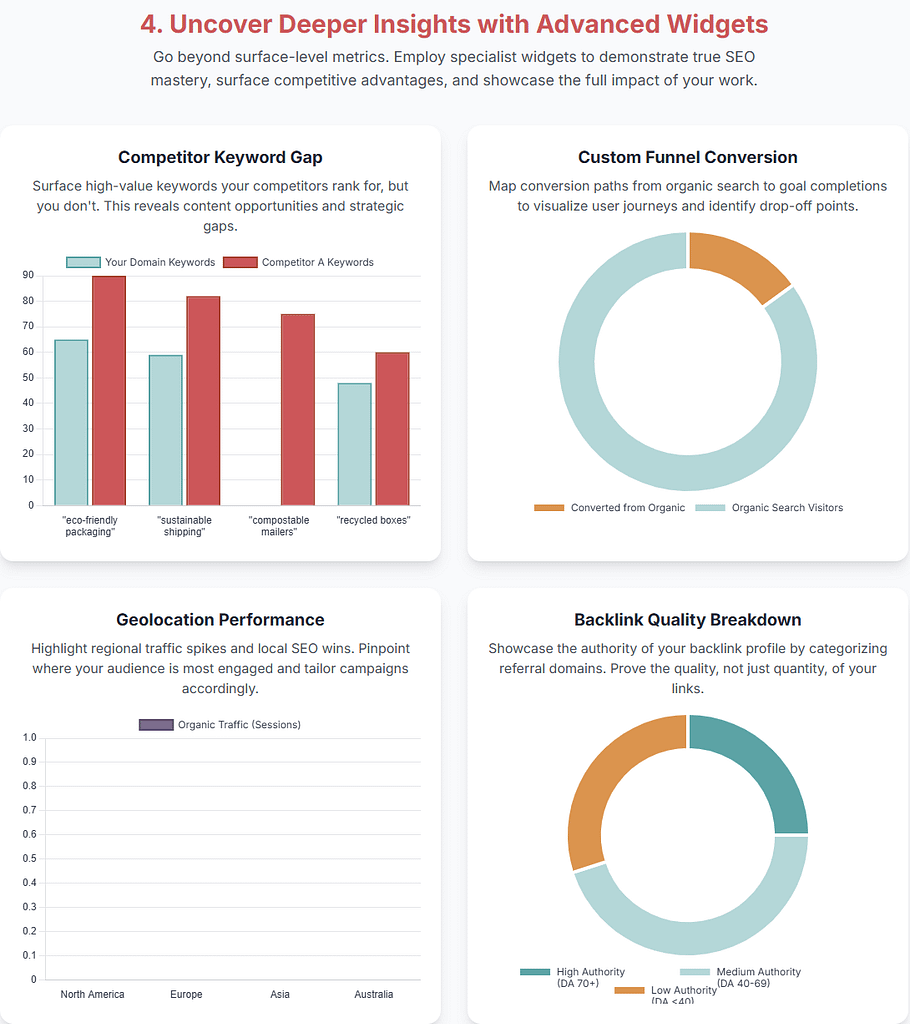
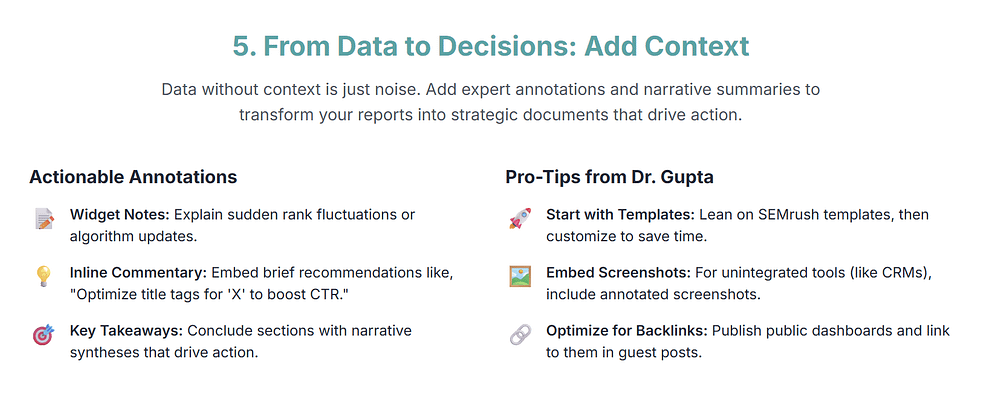
6. Pro-Tips from Dr. Anubhav Gupta
- Lean on Templates, Then Customize: Start with SEMrush’s Monthly SEO or Client Overview templates, then layer in custom widgets and branding elements to save time while ensuring uniqueness. [1]
- Embed Screenshots for Unintegrated Tools: When SEMrush lacks direct integration (e.g., CRM data), include annotated screenshots to maintain report completeness. [1]
- Optimize for Backlinks: Publish your public dashboards and link to them in guest posts or industry forums—an authoritative way to earn high-value backlinks.
- Rotate Cover Images: Use dynamically updated cover images reflecting the report period to keep recurring reports fresh and engaging.
By implementing these advanced reporting dashboard hacks, Dr. Anubhav Gupta transforms SEMrush My Reports from a mere PDF generator into a strategic SEO command center—perfect for impressing clients, scaling agency workflows, and building link-worthy resources that cement your authority in the digital marketing landscape.
Frequently Asked Questions (FAQs): Custom Reports in SEMrush
1. What are the key benefits of using custom reports with SEMrush My Reports?
- Consolidates data from multiple SEMrush tools and external sources in one place.
- Enables full branding and white-labeling for agencies or consultants.
- Allows advanced customization so you can focus on key KPIs and add expert notes or recommendations.
2. How can I automate the delivery of custom SEO reports to clients?
- Set up scheduled email delivery in SEMrush’s Report Builder for daily, weekly, or monthly reports.
- Each report can be automatically sent as a PDF attachment, complete with personalized email text and branding.
3. What integrations does SEMrush My Reports support for holistic dashboards?
- Google Analytics 4
- Google Search Console
- Google Ads
- Social media ad platforms
- SEMrush’s own suite of analytics and research tools
4. How can I include non-integrated data, like CRM statistics, in my SEMrush reports?
- Use the Screenshot widget to embed annotated screenshots of dashboards from external or non-integrated tools.
- Add explanatory notes for extra context and insights.
5. What kind of advanced widgets can I use to make my reports stand out?
- Competitor keyword gap tables
- Custom funnel charts for tracking conversion journeys
- Regional performance maps
- Backlink quality breakdowns (domain authority, sources, etc.)
6. Can I share live dashboards with clients who prefer online access?
- Yes, SEMrush My Reports allows you to generate public or password-protected links for interactive, auto-updating dashboards.
7. What are some expert tips for creating high-authority, link-worthy reports?
- Start with proven templates, then customize with unique analysis and branding.
- Provide actionable commentary and context, not just charts and numbers.
- Publish public report links and reference them in thought leadership content or industry forums to earn quality backlinks.
Citations
- https://www.semrush.com/kb/34-my-reports
- https://workplacehero.co.uk/blog/a-deep-dive-into-semrushs-seo-reporting-features
- https://www.semrush.com/kb/1488-integrations-in-my-reports
- https://www.vocso.com/blog/automating-seo-reporting-with-semrush-api-and-custom-scripts/
- https://www.semrush.com/kb/1178-report-automation