Maximizing your HubSpot Integrations investment requires strategic integration with complementary tools that enhance functionality and streamline workflows. With over 1,800 applications available in the HubSpot App Marketplace, selecting the right integrations can transform your CRM from a basic contact management system into a comprehensive revenue-generation engine.[1][2]
This comprehensive guide explores the best HubSpot integrations 2025 has to offer, covering essential must-have HubSpot integrations across sales, marketing, automation, and analytics categories to help you build a more efficient and effective tech stack.
Understanding the HubSpot App Marketplace
The HubSpot App Marketplace serves as a centralized hub for discovering and installing applications that extend HubSpot’s core functionality. This ecosystem includes both HubSpot-native integrations and third-party applications, providing solutions for every business need from lead generation to customer service.[1]
Categories of Available Integrations
The marketplace organizes applications into distinct categories to help users find relevant solutions:
Sales & CRM Integrations: Tools that enhance pipeline management, lead scoring, and sales automation capabilities.[3]
Marketing Tools: Applications focused on campaign management, lead generation, and marketing analytics.[4]
Customer Service Solutions: Platforms that improve support ticket management and customer communication.[4]
Productivity & Collaboration: Apps that streamline team workflows and project management.[4]
E-commerce & Payments: Integrations that facilitate online transactions and revenue tracking.[4]
Top Sales and CRM HubSpot Integrations
Salesforce Integration
The Salesforce HubSpot integration remains one of the most powerful combinations for organizations requiring enterprise-level CRM capabilities. This bi-directional sync enables seamless data flow between platforms while allowing teams to maintain their preferred workflows.[5][6]
Key Features:
- Automatic sync of leads, contacts, accounts, and opportunities between platforms
- Real-time updates with conflict resolution rules
- Custom field mapping capabilities
- Revenue attribution from closed-won opportunities[6][5]
Setup Process:
- Navigate to the HubSpot App Marketplace and search for Salesforce
- Install the integration package in both systems
- Configure field mappings and sync preferences
- Set up data flow rules and conflict resolution[7][8]
LinkedIn Sales Navigator | HubSpot Integrations
LinkedIn Sales Navigator integration transforms professional networking into a systematic lead generation process. By connecting LinkedIn’s prospecting capabilities with HubSpot’s CRM functionality, sales teams can identify, engage, and track prospects more effectively.[2][9]
Benefits:
- View LinkedIn profile data directly within HubSpot contact records
- Send InMails from HubSpot contact pages
- Sync lead and account information automatically
- Access shared connections and mutual interests for personalized outreach[9]
Gong Revenue Intelligence | HubSpot Integrations
Gong’s conversation analytics platform provides deep insights into sales interactions by recording, transcribing, and analyzing sales calls and meetings. The HubSpot integration synchronizes conversation data with deal records, enabling data-driven sales coaching and performance optimization.[9]
Integration Capabilities:
- Automatic call logging and analysis in HubSpot
- Deal intelligence based on conversation insights
- Sales performance benchmarking
- Automated follow-up triggers based on conversation outcomes[9]

Essential Marketing HubSpot Integrations
Google Ads Integration
The Google Ads HubSpot integration provides comprehensive campaign tracking and ROI analysis by connecting paid advertising efforts with lead generation and revenue outcomes. This native integration offers real-time reporting and attribution data.[2][4]
Marketing Analytics Features:
- Cross-platform campaign performance reporting
- Automated lead scoring based on ad engagement
- Revenue attribution from ad clicks to closed deals
- Audience sync for retargeting campaigns[4]
Meta Ads (Facebook & Instagram) | HubSpot Integrations
Similar to Google Ads, the Meta Ads integration enables marketers to track social media advertising performance within HubSpot’s unified dashboard. This integration is particularly valuable for B2C companies and organizations targeting younger demographics.[2][4]
Mailchimp Integration
For organizations using Mailchimp alongside HubSpot, this integration enables bi-directional contact syncing and campaign data sharing. Marketing teams can leverage HubSpot’s CRM data for Mailchimp segmentation while maintaining unified contact records.[2]
Workflow Automation and Productivity Integrations
Zapier: The Universal Connector
Zapier stands out as the most versatile HubSpot integration platform, connecting HubSpot with over 7,000 applications through automated workflows called “Zaps.” This no-code solution enables businesses to create complex automation sequences without technical expertise.[10][2]
Popular Zapier Use Cases:
- Automatic contact creation from form submissions
- Deal stage progression triggers
- Cross-platform data synchronization
- Multi-step workflow automation[11][10]
Pricing:
- Free tier: Up to 100 tasks per month
- Starter: $19.99/month for 750 tasks
- Professional: $49/month for advanced features[11]
Make (formerly Integromat) | HubSpot Integrations
Make provides similar automation capabilities to Zapier but with more visual workflow building and advanced logic capabilities. It’s particularly suitable for organizations requiring complex, multi-step integrations.[12][2]
Slack Integration
The Slack HubSpot integration keeps teams informed about CRM activities through real-time notifications. Users can receive alerts about form submissions, deal updates, and task assignments directly in Slack channels.[13][2]
Communication Features:
- Real-time CRM notifications in Slack
- Task creation and management from Slack
- Deal and contact updates via slash commands
- Team collaboration on HubSpot records[13]
Communication and Meeting Management
Zoom Integration
The Zoom HubSpot integration streamlines meeting scheduling and follow-up by automatically logging meeting details, recordings, and transcripts in contact records. This integration is essential for remote sales teams.[2][4]
Meeting Management Features:
- Automatic meeting link generation
- Call recording and transcription storage
- Meeting attendance tracking
- Follow-up task creation based on meeting outcomes[4]
Calendly Scheduling
Calendly simplifies appointment booking by embedding scheduling links directly in HubSpot emails and contact records. The integration automatically creates contacts and activities when meetings are booked.[11][2]
Scheduling Capabilities:
- Embedded scheduling links in email campaigns
- Automatic contact creation from bookings
- Meeting reminder automation
- Calendar synchronization with multiple platforms[11]
Microsoft Teams Integration
For organizations using Microsoft’s collaboration ecosystem, the Teams HubSpot integration provides similar functionality to Slack while maintaining consistency with Microsoft 365 workflows.[2][4]
E-commerce and Payment Integrations
Shopify Integration
The Shopify HubSpot integration synchronizes e-commerce data with CRM records, enabling sophisticated customer journey tracking and marketing automation for online retailers.[14][2]
E-commerce Features:
- Automatic customer and order sync
- Abandoned cart tracking and recovery
- Product catalog integration
- Revenue attribution to marketing campaigns[14]
Stripe Payment Processing
Stripe integration enables businesses to process payments directly through HubSpot while maintaining detailed transaction records and customer payment histories.[9][2]
Payment Processing Benefits:
- Seamless quote-to-payment workflows
- Automatic subscription management
- Revenue tracking and reporting
- Failed payment recovery automation[9]
WooCommerce Integration
For WordPress-based e-commerce sites, WooCommerce integration provides similar functionality to Shopify, synchronizing product, order, and customer data with HubSpot CRM.[14]
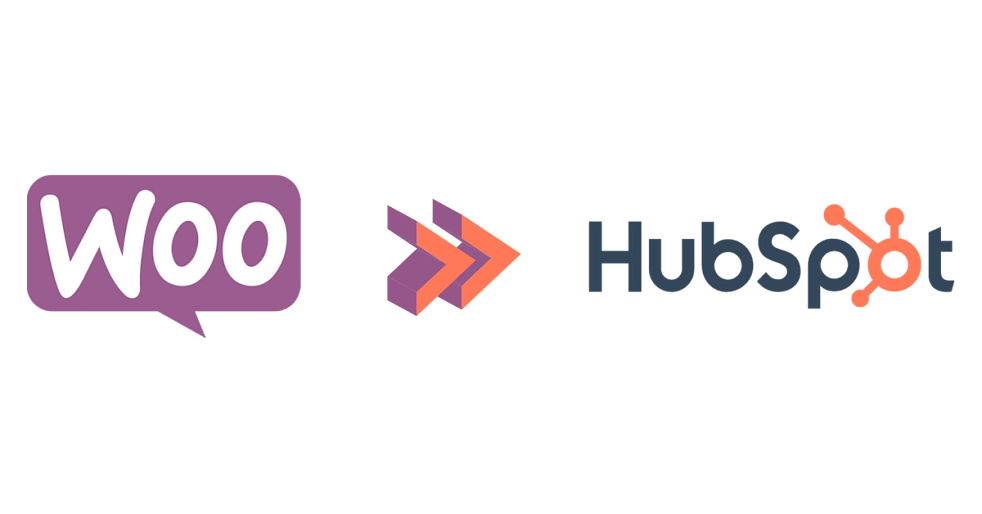
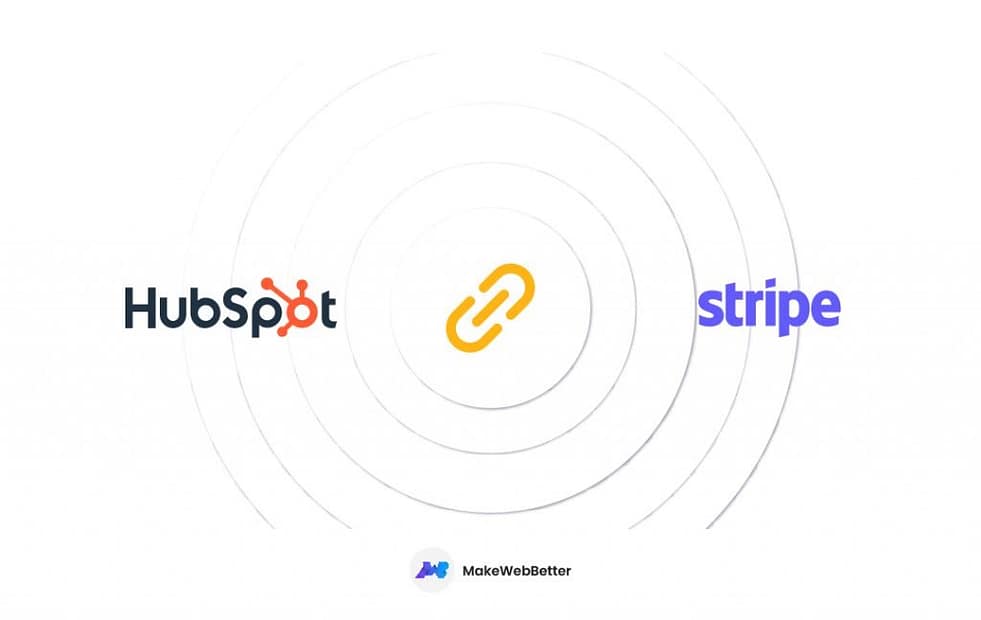
Analytics and Business Intelligence
Databox Dashboard Creation
Databox transforms HubSpot data into comprehensive visual dashboards that combine multiple data sources for executive reporting and performance monitoring.[15][2]
Analytics Features:
- Multi-platform dashboard creation
- Real-time performance monitoring
- Custom KPI tracking
- Mobile dashboard access[15]
Google Analytics Integration
Connecting Google Analytics with HubSpot provides comprehensive website performance insights combined with lead generation and conversion data, creating a complete picture of digital marketing effectiveness.[2]
Supermetrics Data Integration
Supermetrics enables advanced data analysis by pulling HubSpot data into spreadsheets and business intelligence tools for custom reporting and analysis.[4]
Latest and Emerging Integrations
AI-Powered Solutions
The 2025 marketplace features numerous AI-enhanced applications that leverage artificial intelligence for improved sales and marketing performance:
Clay: Advanced prospecting platform with AI-powered lead enrichment.[16]
Vidyard’s Video Agent: Automated personalized video creation for sales outreach.[16]
Autohive: AI agent builder for customer service automation.[16]
Advanced Sales Tools
Chili Piper: Intelligent meeting booking and lead routing automation.[9]
Outreach: Sophisticated email sequence management and performance analytics.[9]
Salesloft: Comprehensive sales engagement platform with advanced cadence management.[9]
How to Choose the Right HubSpot Integrations
Assessment Criteria
When evaluating HubSpot integrations, consider these essential factors:
Business Objectives Alignment: Ensure integrations directly support your primary business goals and KPIs.[17]
Technical Requirements: Assess API limitations, data sync capabilities, and integration complexity.[17]
Cost-Benefit Analysis: Calculate the total cost of ownership including subscription fees, implementation time, and training requirements.[17]
Scalability Considerations: Choose integrations that can grow with your business and handle increased data volumes.[17]
Implementation Best Practices
Start with Core Integrations: Begin with essential integrations like email platforms and calendar systems before adding specialized tools.[17]
Plan Data Architecture: Map data flows and ensure consistent field mapping across all integrated platforms.[17]
Establish Governance: Create clear policies for data management, user permissions, and integration maintenance.[17]
Monitor Performance: Regularly review integration effectiveness and make adjustments based on usage analytics.[17]
HubSpot Integration Tutorial: Step-by-Step Setup
General Integration Process
Most HubSpot CRM connect apps follow a standardized installation process:
- Access the Marketplace: Navigate to the HubSpot App Marketplace from your account settings
- Search and Select: Find your desired integration using category filters or search functionality
- Review Requirements: Check compatibility requirements and pricing information
- Install the App: Click “Install” and grant necessary permissions
- Configure Settings: Set up data mapping, sync preferences, and automation rules
- Test the Integration: Perform test transactions to ensure proper data flow
- Train Your Team: Provide training on new features and workflows[18][19]
Troubleshooting Common Issues
Data Sync Problems: Verify field mappings and check for data type compatibility issues.
Permission Errors: Ensure all users have appropriate access levels in both systems.
Performance Issues: Monitor API usage limits and optimize sync frequency settings.
Frequently Asked Questions
How many integrations can I install on HubSpot?
HubSpot doesn’t impose a specific limit on the number of integrations you can install. However, consider API rate limits and the complexity of data management when adding multiple integrations.[20][1]
Are HubSpot integrations included in the free plan?
Many basic integrations are available on HubSpot’s free tier, including Gmail, Google Calendar, and basic Zapier connectivity. Advanced integrations typically require paid HubSpot subscriptions.[21][20]
How do I troubleshoot integration sync issues?
Check the integration status dashboard in HubSpot settings, verify field mappings, ensure proper permissions, and review API rate limits. Most integration providers also offer dedicated support resources.[12]
Can I build custom integrations with HubSpot?
Yes, HubSpot provides comprehensive APIs that allow developers to create custom integrations. Additionally, platforms like Zapier, Make, and Workato offer no-code solutions for custom workflow creation.[12]
What’s the difference between native and third-party integrations?
Native integrations are built and maintained by HubSpot, typically offering deeper functionality and guaranteed compatibility. Third-party integrations are developed by external companies and may have varying levels of support and features.[22]
How do I ensure data security with multiple integrations?
Review each integration’s security certifications, implement proper user permissions, regularly audit data access, and ensure all integrated platforms comply with relevant data protection regulations.[23]
What are the most popular HubSpot integrations?
According to the HubSpot marketplace, the most popular integrations include Gmail, Google Calendar, Outlook, WordPress, Zapier, Meta Ads, and Zoom, representing essential productivity and marketing tools.[2]
How often do integrations sync data?
Sync frequency varies by integration type. Native integrations often provide real-time sync, while third-party integrations may sync every few minutes to several hours. Most integrations allow you to customize sync intervals.[6]
Conclusion
Selecting the right HubSpot integrations can significantly amplify your CRM’s effectiveness and drive substantial improvements in sales and marketing performance. The best HubSpot integrations 2025 offers include powerful automation tools like Zapier and Make, essential communication platforms like Slack and Zoom, comprehensive analytics solutions like Databox, and specialized sales tools like LinkedIn Sales Navigator and Gong.
Success with HubSpot App Marketplace integrations depends on strategic selection aligned with business objectives, proper implementation planning, and ongoing optimization based on performance data. Whether you’re looking to connect HubSpot with Salesforce for enterprise-level CRM functionality or seeking must-have HubSpot integrations for small business growth, the marketplace provides solutions for every organizational need and budget.
By thoughtfully implementing these integrations and following best practices for data management and team training, organizations can create a unified, efficient tech stack that drives measurable business results and sustainable growth in 2025 and beyond.
CITATIONS
- https://ecosystem.hubspot.com/marketplace/apps
- https://ecosystem.hubspot.com/marketplace/apps/popular
- https://ecosystem.hubspot.com/marketplace/apps/crm
- https://ecosystem.hubspot.com/marketplace/apps/apps-for-marketers
- https://www.hubspot.com/products/salesforce
- https://ecosystem.hubspot.com/marketplace/apps/salesforce
- https://www.reddit.com/r/SalesforceDeveloper/comments/14wqddt/how_to_integrate_hubspot_with_salesforce_crm/
- https://www.sfapps.info/hubspot-salesforce-integration-guide/
- https://dealhub.io/blog/hubspot-crm/quotes-tool-hubspot/
- https://blog.devart.com/best-hubspot-integrations.html
- https://userpilot.com/blog/best-hubspot-integration/
- https://ecosystem.hubspot.com/marketplace/apps/connector
- https://salesdorado.com/en/crm/applications-hubspot-marketplace/
- https://insidea.com/blog/hubspot/hubspot-apps-and-integrations/
- https://aptitude8.com/blog/10-of-the-most-useful-hubspot-integrations
- https://ecosystem.hubspot.com/marketplace/apps/new
- https://www.cognism.com/blog/hubspot-integration
- https://www.youtube.com/watch?v=wa4KlQyhA2U
- https://www.youtube.com/watch?v=t8QM5zunC44
- https://www.hubspot.com/products/crm
- https://ecosystem.hubspot.com/marketplace/apps/popular?eco_planType=FREE
- https://ecosystem.hubspot.com/marketplace/apps/hubspot
- https://www.zluri.com/blog/best-applications-hubspot-app-store
- https://cartcoders.com/blog/shopify-integration/shopify-hubspot-integration-apps/
- https://www.ibexa.co/resources/insights-and-articles/hubspot-integration-guide
- https://forecastio.ai/blog/best-hubspot-integrations
- https://www.tripledart.com/marketing-analytics/best-hubspot-agencies
- https://www.make.com/en/integrations/hubspotcrm
- https://help.salesforce.com/s/articleView?language=en_US&id=sf.bi_integrate_connectors_hubspot.htm&type=5
- https://www.hubspot.com/products/mobile
- https://www.coastalconsulting.co/blog/how-do-hubspot-and-salesforce-work-together
- https://www.youtube.com/watch?v=wAej7apJ-aQ
- https://www.hubspot.com/integrations/content-library

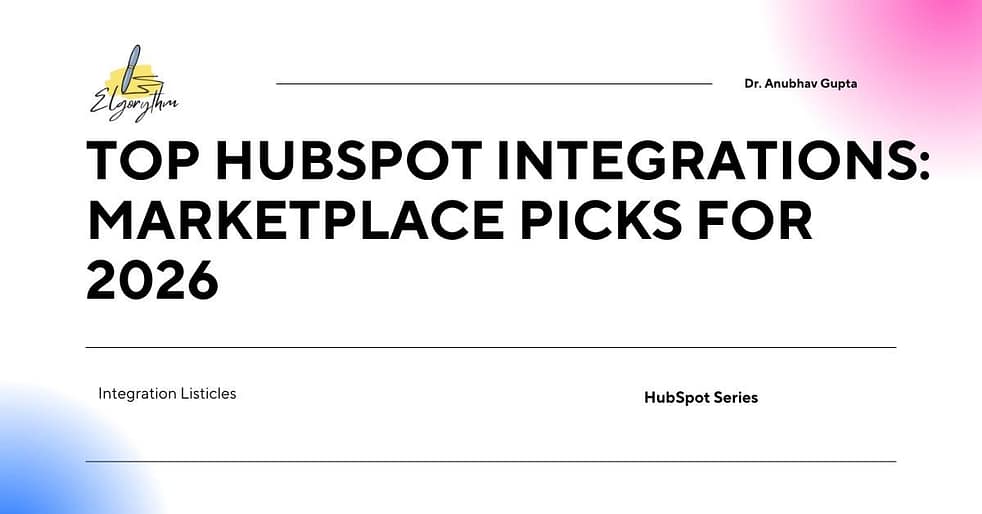
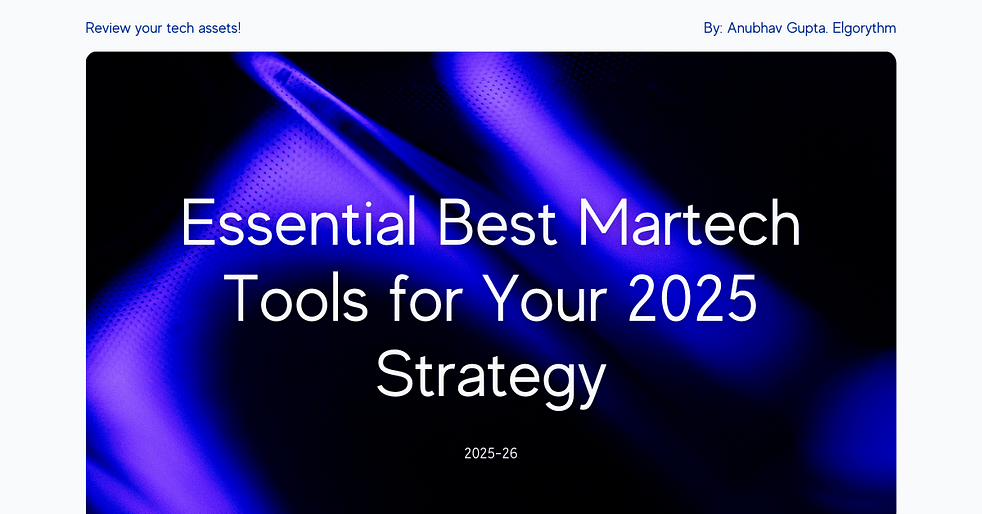


Thanks for sharing. I read many of your blog posts, cool, your blog is very good.
Can you be more specific about the content of your article? After reading it, I still have some doubts. Hope you can help me.